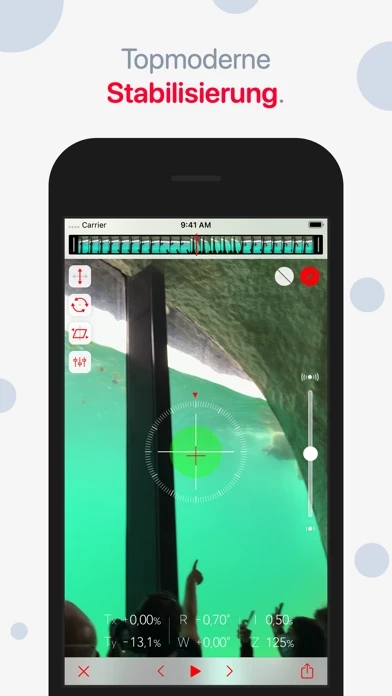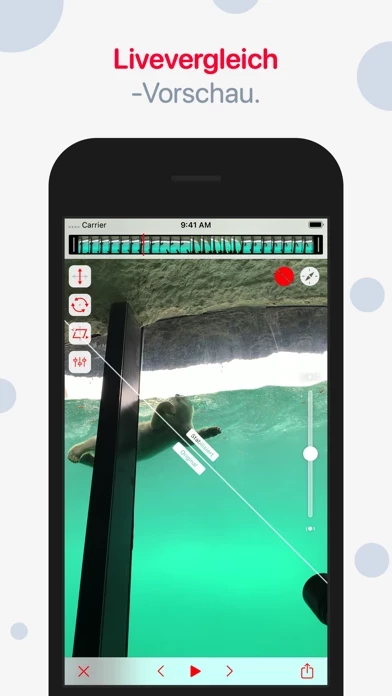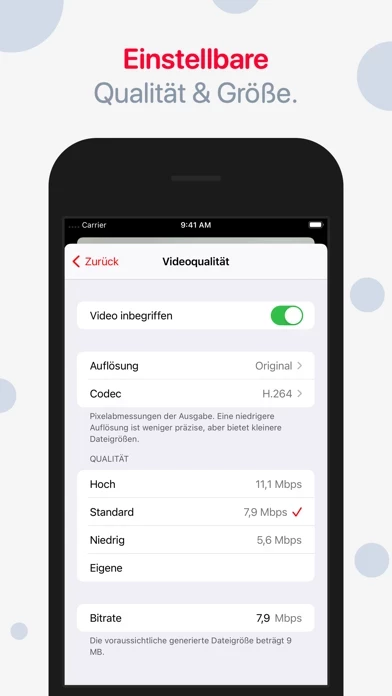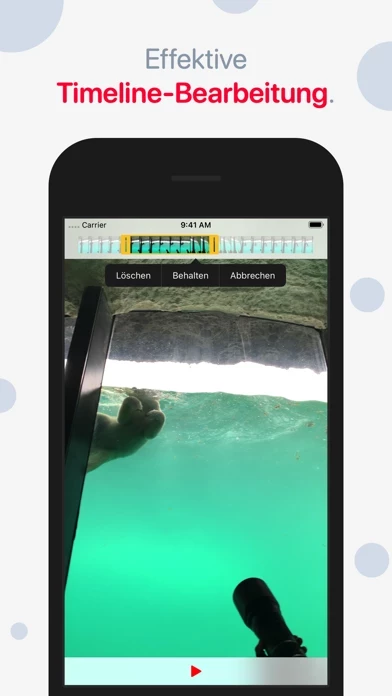Emulsio 4 Video Stabilizer Overview
What is Emulsio 4 Video Stabilizer? Emulsio is a video editing application that automatically removes camera shake and lets you make cinematic motion like professional movie editors. It is available as an extension of the built-in Photos app and can be tried out for free. The app offers advanced stabilization techniques, trimming or cutting any part of the video, and previewing the result within the app. It also allows you to export the stabilized video to any compatible application and customize the output format, codec, quality/bitrate, and resolution.
Features
- Import any video from the iPhone/iPad album or any other compatible application.
- Choose the stabilization strength necessary to efficiently remove distracting camera vibrations.
- Compensate horizontal, vertical, and rotational camera motion, as well as rolling shutter distortion.
- Assess stabilizer effect and settings by playing both the original and stabilized videos simultaneously.
- Remove any part of the video non-destructively.
- Export the stabilized video to any compatible application (Mail, Messages, Facebook, Dropbox, Evernote, iMovie,…).
- Fully exposed video encoder: format (mov, mp4, m4a), codec (H.264, HEVC), quality/bitrate, resolution to customize output.
- Photos extension + Export action extensions (from any app): Stabilize, Transcode.
- Very fast video processing on your iPhone or iPad. No Internet connection required.
- Support for high-speed videos (up to 240 FPS) which preserve their frame rate after export.
- Modern iOS features: import and export of HEVC (compatible devices only), Drag & Drop, Peek & Pop, modern iOS 14 video access (browsing & searching).
- Pro Pack 3 or Pro Plan: better accuracy for 4K videos, improved correction of rolling shutter distortion including third party sensor calibration, and removal of the watermark.
- Affordable subscription-based pricing.
Official Screenshots
Product Details and Description of
** Macworld Conference ‘Best of Show’ winner ** Want to make your videos smoother and more professional? Emulsio is a video editing application that automatically removes camera shake, and lets you make cinematic motion just like professional movie editors. Emulsio lets you use advanced stabilization techniques, adjust the stabilizer strength, preview the result within the app, and even view a before/after video comparison. You can also trim or cut any part of the video. Emulsio is a must-have for all movie makers! Emulsio is available as an extension of the built-in Photos app. You can stabilize videos, and use all Emulsio’s features without leaving the Photos app. Besides, you can either save the changes right in the input video, or export a new stabilized video which will be saved next to the input video in the Photos app. Emulsio can be tried out for free and the watermark can be removed through an in-app purchase. KEY FEATURES • Import any video from the iPhone/iPad album or any other compatible application. • Choose the stabilization strength necessary to efficiently remove distracting camera vibrations. • Compensate horizontal, vertical and rotational camera motion, as well as rolling shutter distortion. Besides, Emulsio can handle black borders by momentarily decreasing stabilization strength. • Assess stabilizer effect and settings by playing both the original and stabilized videos simultaneously. • Remove any part of the video. This is a non-destructive process, you can always change your mind until final export. • Export the stabilized video to any compatible application (Mail, Messages, Facebook, Dropbox, Evernote, iMovie,…). • Fully exposed video encoder: format (mov, mp4, m4a), codec (H.264, HEVC), quality/bitrate, resolution to customize output (smaller size or better quality). • Photos extension + Export action extensions (from any app): Stabilize, Transcode. • Very fast video processing on your iPhone or iPad. No Internet connection required. • Support for high-speed videos (up to 240 FPS) which preserve their frame rate after export. • Modern iOS features: import and export of HEVC (compatible devices only), Drag & Drop, Peek & Pop, modern iOS 14 video access (browsing & searching). • Pro Pack 3 or Pro Plan: better accuracy for 4K videos, improved correction of rolling shutter distortion including third party sensor calibration, and removal of the watermark. PRICING You can unlock all features either through Pro Pack 3, a one-time purchase, or through Pro Plan, an affordable subscription. Pro Pack upgrade pricing is also available if you own a previous version. HELP & FEEDBACK Visit creaceed.com/emulsio for more information. Send your questions and feedback to [email protected] Terms of Use: https://creaceed.com/terms Privacy Policy: https://creaceed.com/privacy
Top Reviews
By HubukaiMovieGuy
Great app for the price
This app is very good for the price. I tried the trial on one or two videos and immediately bought the app. It works great. A few nice things that would be preferred would be being able to batch process more than one video at a time. I’m sure a lot of people like to fine-tune each video but in my case I preferred to select to 20 videos and let it just stabilize them as best it can and save them all out at once. Hopefully something like that maybe that in the future Release. Other than that, if you have an iPad Pro it does a great job on 4K video and it’s pretty darn quick on the iPad Pro.
By 2000holmes
Does a great job!
I discovered this a while back and downloaded it thinking it could come in handy at some point in the future... I was right! The app does a great job at removing shake in most cases, and the option to stop removing wobble and rotation is awesome, and really helps Emulsio to work in more situations. By far, my favorite features of the app so far are the ability to see either how much the camera shake is being removed with the compass view or look at the stabilized footage next to the original footage in a side-by-side view! That really helps me figure out how large a percentage removes enough of the shake without taking too much of the frame off. I appreciate having the three different “looks” to go through! Normal works, I think the cinematic look works fantastically, and I know the vibration look will come in handy... I love that they’ve overhauled the app’s aesthetics to fit iOS 11 and the support for the Files app is HUGE to have when I’m working with Video!
By the meatshake
Wow! Works better than FCP! Amazing.
I use FCP to remove shaky video in post, as well as Sony’s Catalyst software (which only works on Sony footage). But this app has made both of those applications much less useful for me. This app works perfectly (and it runs on M1 Macs too). I’ve tested footage from various sources (Go Pro and DJI action cameras with and without built-in stabilization, iPhone footage, Sony ZV1-1 Footage, etc..). It works perfectly on all of them and it’s FAST! This app just saved me tons of work. Happily bought the paid version.