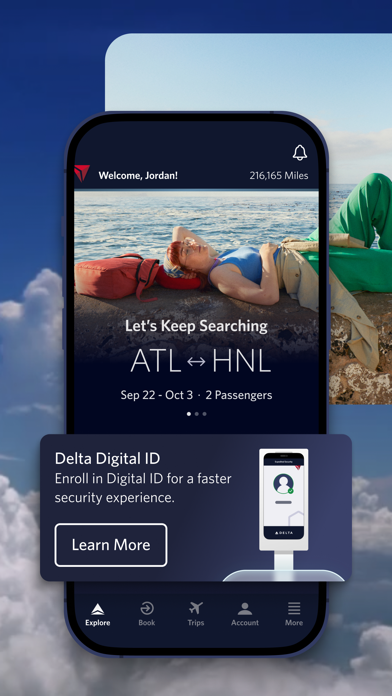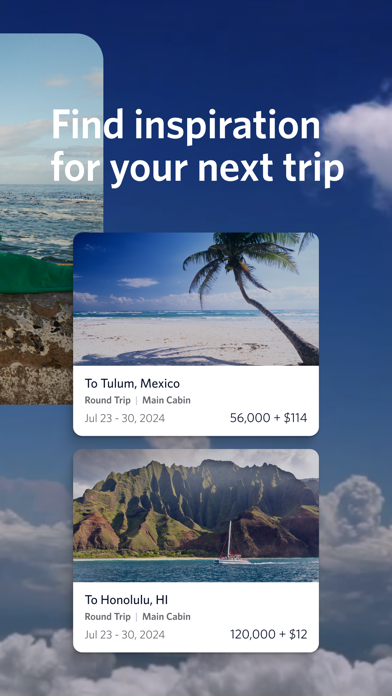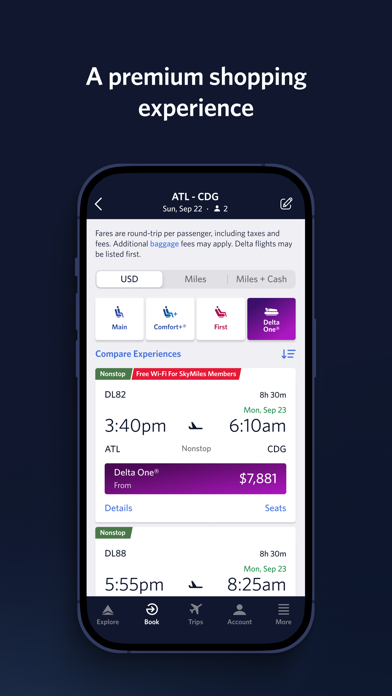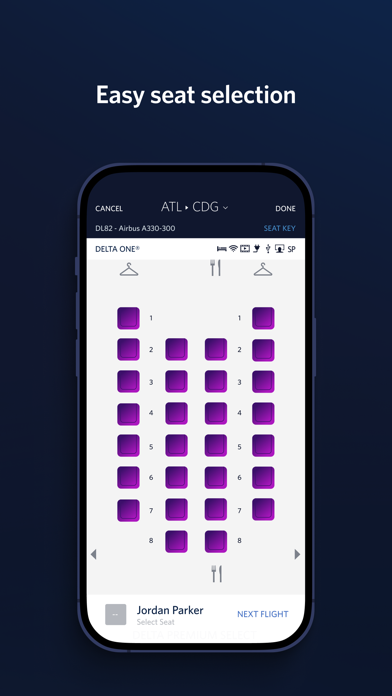Fly Delta Status
Are you having issues? Select the issue you are having below and provide feedback to Fly Delta.
problems reported in the last 24 hours
Summary of Fly Delta Problems 😠👌🔥
- Seat downgraded from economy plus to economy
- No consideration in maintaining my booked seat
- Not able to see what seats were available before making a change
- Not able to add seats without paying extra for 2 people for a total of 6 flights
- Given the run around by CS that they could not do anything until we checked in
51 Reported Issues: 😵🆘🛟🚨📢
Cannot install FlySelta app
Can not get "Dec" as my passport validation month...arrow won't move past "Oct"
Can t use the app to get my boarding pass on my phone
Was able to login...selected my outgoing flight...when I try to book my return flight...I'm getting error saying.. Sorry...App is having difficulties...
Can’t check in on the site or delta app does not work. So frustrating! Unacceptable for a company this big.
Delta app has not worked for months. Always says there are "technical " problems. Can only access my trips thru the web site. How can this be corrected?
Passport is validated and got email from Delta that confirmed/verified the vaccination status from Delta! app shows error: ".... unable to digitally validate your trips requirements...." Complete waste of time
The app crashes every time I open it
The app will not load boarding passes.
Every time I try to log in - the delta app it says "the app is having technical difficulties please try again later".
Every time I try and book a flight thought the delta app it says "the app is having technical difficulties please try again later".
Both my boyfriend and I have started using the app but then it crashed randomly (at the airport) and wouldn’t allow us to use our logins.
When trying to bring my boarding pass up, it just says “failed to update” and doesn’t let me.
Delta App still showing Sky versus Comfort Plus..
The PAY button does not work. It is not red and not activated. Can anybody help?
It tells me Oops something went wrong when trying to log in via the app.
The Find My Trip function does not update. It used to work fine and stopped updating in February while traveling from LAX to ATL. It has not worked at all since then.
Delta fly app just went blank… again
Using the App, I went in and changed all my seat selections to the same seat on each flight. I changed them all to 21A. When I went back in today, they didn’t change and now the flights are full.
I have tried unsuccessfully to check delta fly ready for 2 upcoming international flights
Fly Delta App and sky miles keep giving me a pop up message to use my user name as my password. When I click on forgot user name, I get a message that I need to enter an email, but then a message that my email is not valid.
Have a Problem with Fly Delta? Report Issue
Common Fly Delta Problems & Solutions. Troubleshooting Guide
Complete guide to troubleshoot Fly Delta app on iOS and Android devices. Solve all Fly Delta app problems, errors, connection issues, installation problems and crashes.
Table of Contents:
Some issues cannot be easily resolved through online tutorials or self help. So we made it easy to get in contact with the support team at Delta Air Lines, Inc., developers of Fly Delta.
Verified email ✔✔
E-Mail: [email protected]
Website: 🌍 Visit Fly Delta Website
Privacy Policy: https://www.delta.com/us/en/legal/privacy-and-security
Developer: Delta Air Lines, Inc.
With our dynamic Today screen which provides quick access to your boarding pass and other important day-of-travel information, Fly Delta makes travel easier than ever before. The Fly Delta app for iPhone and delta. com are always free to use on Delta’s Wi-Fi-enabled flights. Visit delta. com/app for more information. Welcome to Fly Delta, Delta’s award winning iOS app. When downloading the Fly Delta app, you agree that your personal data will be processed in accordance with Delta’s Privacy Policy which can be accessed via the link below or on our website at delta. com.