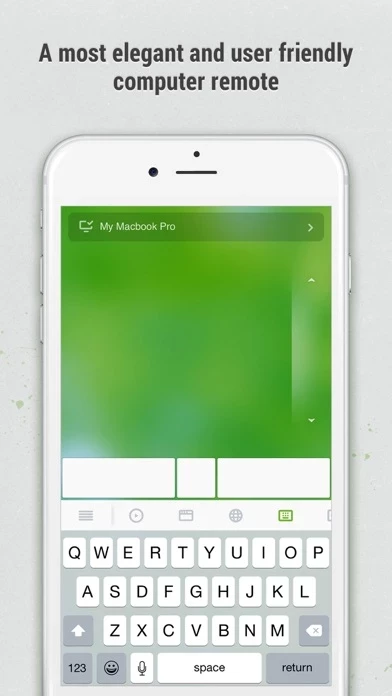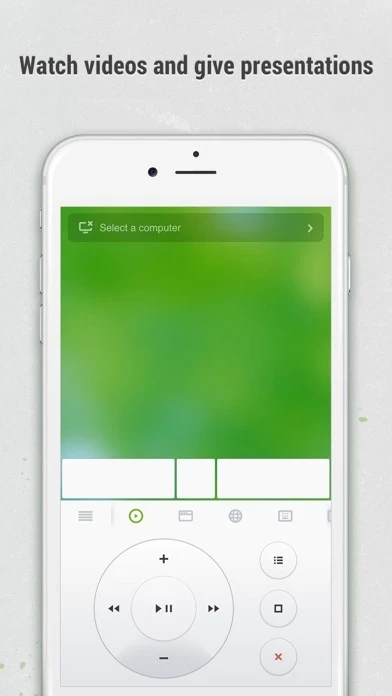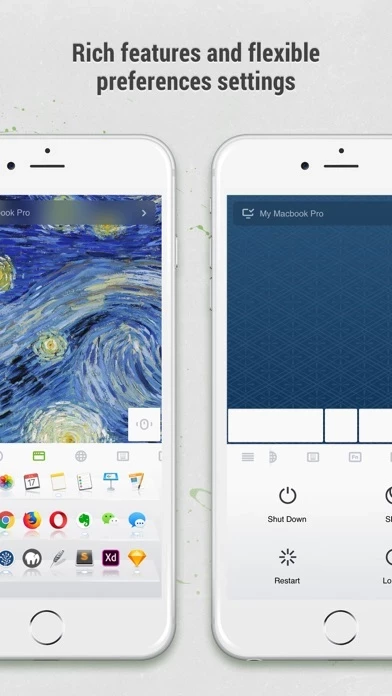- Fully simulated wireless mouse
- Gyro mouse that enables moving mouse cursor with gyro sensor
- Left-handed mode
- Integrated with system and third-party keyboards, supports typing in various languages
- Remotely typing by voice if the soft keyboard supports voice recognition
- Supports for sending various shortcuts
- Displays different keypads for Mac or PC
- Imitates the Apple Magic Trackpad and supports multi-touch gestures
- Specialty Control Panels: Media Remote, Web Remote, Application Switcher, and Power Options
- Use the physical volume buttons on the mobile device for remote control
- Set password for connection
- Customizable wallpaper
- Connection Method: Auto connect, Connect via IP address or QR code, Connect via history
- Compatible with Windows 10, 8, 7, Vista, Mac OSX 10.8+ and Linux
- Works under Wi-Fi or 3G / 4G network
- To Get Started: Visit www.remotemouse.net on your computer and download the Remote Mouse computer server, Install and run the computer server, Connect your mobile device to the same Wi-Fi or hotspot as your computer
- Help Us Translate: If you are interested in translating Remote Mouse into your native language, join our collaborative translation project at remotemouse.oneskyapp.com