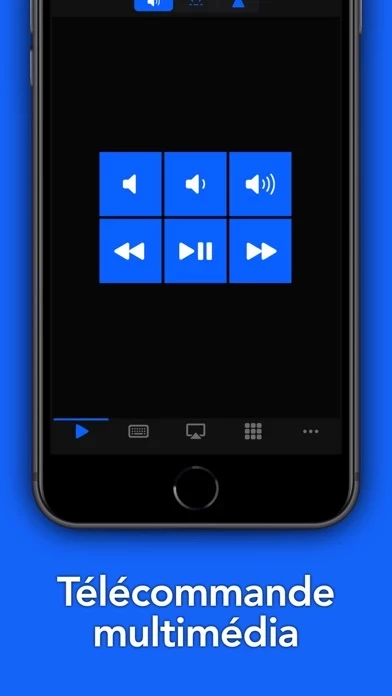- Control media playback in popular apps and websites
- Use your device as a computer keyboard and mouse
- See your computer screen on your device (premium feature)
- Control AirPlay output (audio/video) on Mac (premium feature)
- Launch and quit apps (premium feature)
- Execute system actions like Sleep, Turn Display Off, and many more (premium feature)
- Open websites
- Schedule and use Siri to execute actions (premium feature)
- Create custom keypads to control apps and websites (premium feature)
- Add custom actions using scripting languages (AppleScript for Mac/Powershell for Windows) (premium feature)
- High customization of the app & widget interface (premium feature)
- History of connected devices for quicker re-connection (premium feature)
- Wake On LAN
- Requires a Mac with macOS 10.10 or newer or a PC with Windows 7 SP1 or newer
- Free helper app available at https://cherpake.com/get
- Shared network connection, WiFi or Personal Hotspot, required (see https://cherpake.com/connect)
- Premium features subscription available for 1 year or 1 month with a free trial period
- Payment charged to iTunes Account at confirmation of purchase
- Subscription automatically renews unless auto-renew is turned off at least 24-hours before the end of the current period
- Account will be charged for renewal within 24-hours prior to the end of the current period, and identify the cost of the renewal
- Subscriptions may be managed by the user and auto-renewal may be turned off by going to the user's Account Settings after purchase
- Any unused portion of a free trial period will be forfeited when the user purchases a subscription to that publication, where applicable
- Privacy policy and terms and conditions can be found at https://www.cherpake.com/privacy and https://www.cherpake.com/terms, respectively.