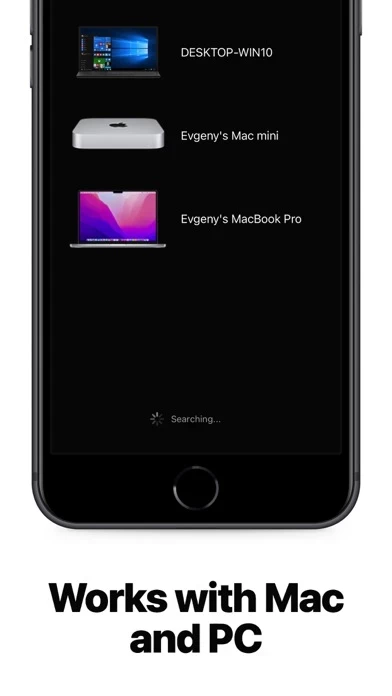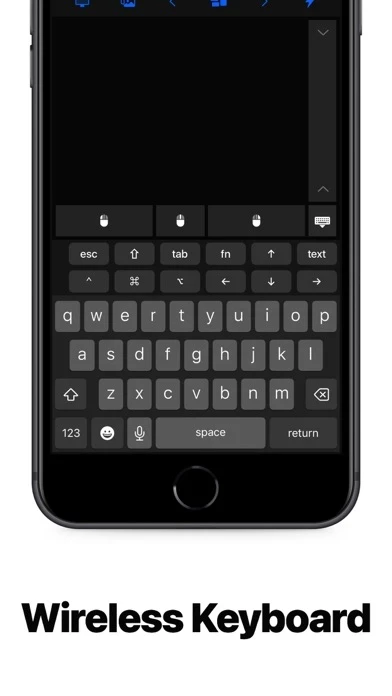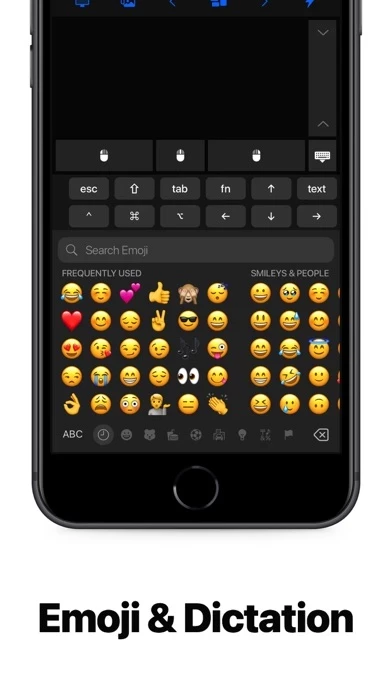Mouse Keyboard Reviews
Published by Evgeny Cherpak on 2025-04-30🏷️ About: Need handy mobile keyboard and touchpad for your Mac / Windows PC? Why would you waste money on additional hardware that requires charging or changing batteries? Tired balancing keyboard on your lap or standing up to look for a mouse? Use this great app, that's built on proven technology, to turn your iPhone/iPad device that you always carry with you into handy mobile keyboard and touchpad for your computer. SYSTEM REQUIREME.