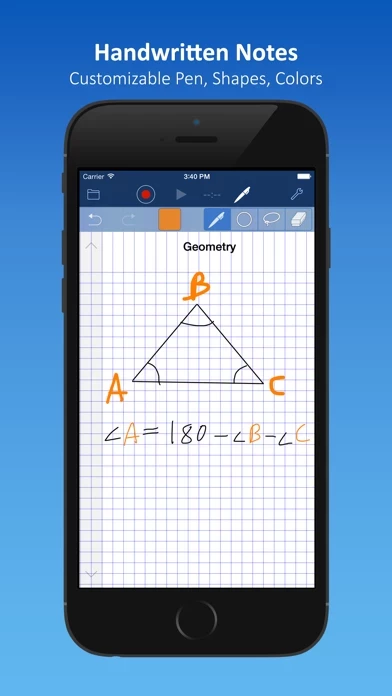AudioNote Lite Overview
Note: AudioNote Lite is intended as a free viewer for AudioNote files and also includes demo recording functionality, limited to 10 minutes of audio per note and 2 hours total.
AudioNote combines the functionality of a notepad and voice recorder to create a powerful tool that will save you time while improving the quality of your notes.
Need to review the discussion about deliverables on your next project? Trying to remember what the professor had to say about a key point? With AudioNote there is no need to waste time searching through the entire recording to find out.
By synchronizing notes and audio, AudioNote automatically indexes your meetings, lectures, interviews, or study sessions.
Aside from functioning as a basic note-taking app, AudioNote can make sound recordings at the same time, and keep them synchronized, note by note, with the text.
With the convenience of the iPad or iPhone, you can use AudioNote anywhere: meetings, interviews, conferences, lectures, study sessions.
For unlimited recording and improved sharing options, upgrade to the full AudioNote - Notepad and Voice Recorder app.
Official Screenshots
Product Details and Description of
*** NEWER VERSION AVAILABLE - PLEASE DOWNLOAD AUDIONOTE 2 INSTEAD *** AudioNote 2: https://itunes.apple.com/app/id1118127184?mt=8 --- Record notes and audio synced with the best note taking app in the App Store! AudioNote combines the functionality of a notepad and voice recorder to create a powerful tool that will save you time while improving the quality of your notes. It’s the perfect app for students or business. By synchronizing notes and audio, AudioNote automatically indexes your meetings, lectures, interviews, or study sessions. Need to review the discussion about deliverables on your next project? Trying to remember what the professor had to say about a key point? With AudioNote there is no need to waste time searching through the entire recording to find out. Each note acts as a link directly to the point at which it was recorded, taking you instantly to what you want to hear. Didn't take any notes during the meeting? No problem, you can add them later. A fully functional note application, AudioNote also increases the value of your notes. Watch as your text, drawings, and photos highlight during playback, helping you to remember the context in which they were taken. With the convenience of the iPad or iPhone, you can use AudioNote anywhere: meetings, interviews, conferences, lectures, study sessions. Even use it to record memos to yourself as you jot down new ideas. Join the thousands of students, teachers, business executives, and other professionals who have already discovered what an indispensable tool AudioNote can be. Try it today! Note: AudioNote Lite is intended as a free viewer for AudioNote files and also includes demo recording functionality, limited to 10 minutes of audio per note and 2 hours total. For unlimited recording and improved sharing options, upgrade to the full AudioNote - Notepad and Voice Recorder app. ************************************************** AudioNote Features: - Synchronized note and audio recording - Seek directly to audio by tapping notes - Highlighted notes during playback - Insert text, drawing, photo, & highlighter notes - Audio amplifier for recordings made in larger conference rooms - Import and take notes directly on PDF documents (iPad only) - Share with iCloud, Dropbox, or through iTunes - Desktop support: view your .audionote files on Mac or PC (see our website for more info) ************************************************** Featured in Gizmodo's "The Best Note Taking Apps": "AudioNote has one trick, and it's a doozy. Aside from functioning as a basic note-taking app, AudioNote can make sound recordings at the same time, and keep them synchronized, note by note, with the text. You can, in effect, relive a lecture or a meeting through sound and notes." http://gizmodo.com/5674316/the-best-note+taking-apps ************************************************** What Customers Are Saying: "The best note taking application out there!" - Bill K. "I've been looking for a note taking program. Tried several. This is the best by far." - Steve S. "GREAT JOB, use this for all my meetings!" - Jason T. "This program is sooooooo useful. ... I would recommend this to ANY student for any lectures." **************************************************
Top Reviews
By Thumper124
Great App
This is one of the best note taking apps I've tried. I have deleted every other app I installed on my ipad since trying the free version of this app. I am going to upgrade to the full version which will allow for emailing notes to others. I especially like the recording feature, and the option to type your notes instead of writing if that is what you prefer. Used this app during a teleconference with my supervisor and one other attendee. At the end of the call, which I recorded while jotting down notes as well, my supervisor asked a lot of questions about how this app worked. I think she's going to get it as we'll. Although the recording time on the free version is only 10 minutes per note, I just kept adding new notes. Reviewing each 10 minute note was as easy as flipping a page in a book. Love this app!!
By antdigi
great tool for note taking
I definitely give this app a strong endorsement. I use it to take notes when I meet with new clients. I am able to either type the notes (with my bluetooth keyboard) or hand write (I ordered a stylus, but haven't tested it yet). But the feature that is most useful is the voice recording. I can voice record while taking notes, so that i can re-listen to my meeting. While re-listening to the voice recording, I can fast forward or rewind via the playback feature by simply sliding the voice bar left or right. Lastly, I has an easy system to organize notes, which I do by client.
By Dejavuaudio
Way cool recorder!!
This should be on everyone's Pod Pad Phone, works perfect right out of the box on my IPod. Not very difficult to figure out at all, I was able to dictate and draw a picture at the same time and then the coolest thing U ever will see happens upon playback, everything I was drawing on the screen while recording was replayed as well. And this is THE FREE VERSION. A must have for anyone that lives by post it notes and voice memos, this magically brings it all together, I would have gladly paid for what this does! Kudos to the developers of this app