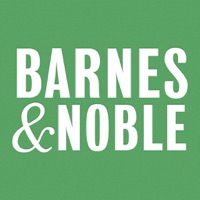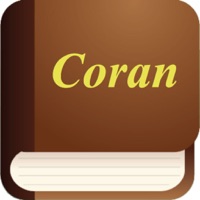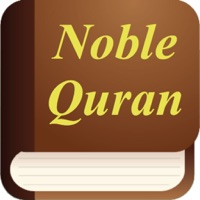- Access to over 4 million eBooks, graphic novels, comics, manga, and magazines
- Over 300,000 audiobooks
- Recommendations curated by expert booksellers
- Customizable reading experience with multiple font and page styles, customized bookshelves, and social sharing tools
- Syncs across all devices for a seamless reading experience
- Browse the latest new eBook and audiobook releases, bestsellers, deals, and expert recommendations
- Discover books in every genre, about every subject, for every age
- Digital content purchased from Barnes & Noble automatically appears in the app
- Explore over 75,000 free eBooks and more than 10,000 free audiobooks
- Adjust font styles, line spacing, margins, page animations, narration speed, background color, and screen brightness for more comfortable reading
- Add notes, bookmarks, and highlights as you read or listen
- Share favorite highlights with friends across social networks
- Set the Sleep Timer to coordinate audiobook listening to your schedule
- Download, read, or listen to free eBook and audiobook samples, and add favorites to your Wishlist
- Organize your Library into custom shelves
- Search inside the book and look up words with the in-app dictionary
- Store content on your device or in the cloud
- Use ArticleView™ to easily read magazine articles using customized font settings
- Accessible to blind and low vision users leveraging Apple assistive technology, including screen magnification and VoiceOver
- Profiles allow family members to share an account while still enjoying their own customized experience
- Share eBooks, audiobooks, magazines, newspapers, and comics across Profiles
- Child Profiles allow parents to control what each child sees.