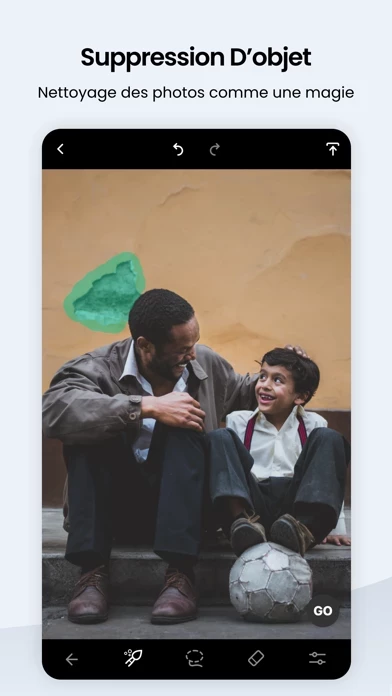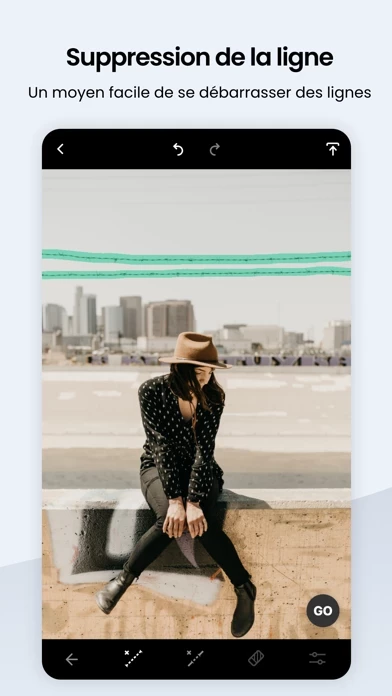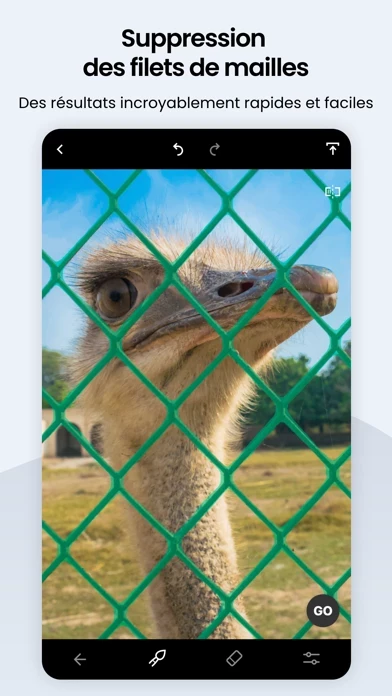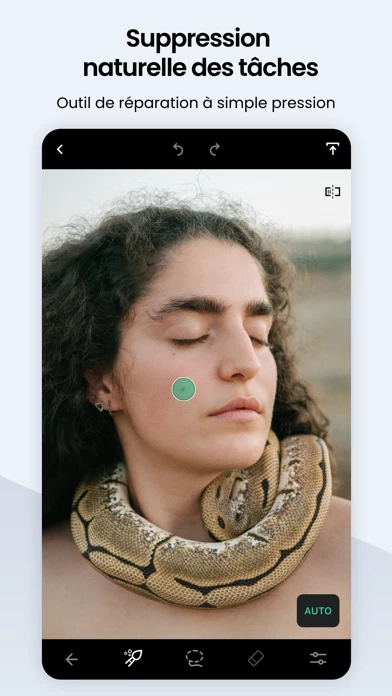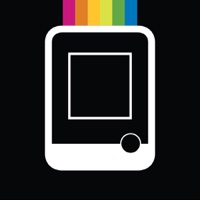- Single-touch retouch: quickly remove minor imperfections from photos with just a tap
- Object removal: easily eliminate unwanted objects like power lines, street signs, and people from photos
- Automatic mesh detection and removal: remove mesh netting from photos with just two simple steps
- Professional photo edits: TouchRetouch allows users to make professional-level edits to their photos with ease
- No quality or EXIF data loss: the app preserves the quality and metadata of the original photo
- Helpful tutorials: in-app tutorials help users learn how to get the most out of the app
- Restore old photos: TouchRetouch can be used to restore old or damaged photos
- No subscriptions, ads, or in-app purchases: the app is completely free to use without any hidden costs or fees
- No personal information requests: TouchRetouch does not require any personal information from users
- Works best on uniform backgrounds: the automatic object removal algorithm works best on photos with uniform backgrounds.