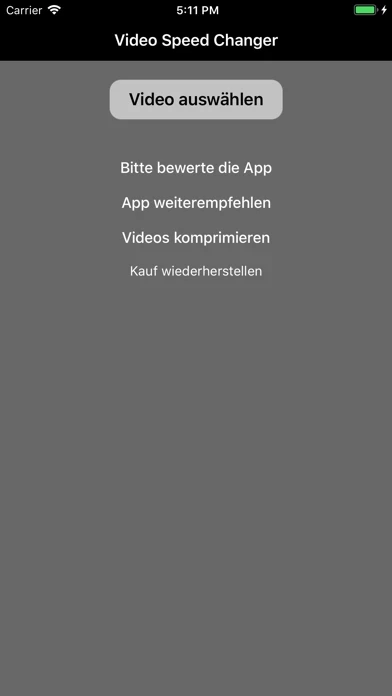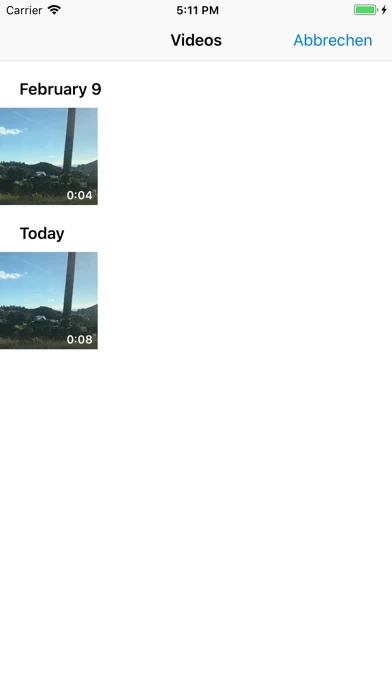Video Speed Changer Reviews
Published by Brachmann Online Marketing GmbH & Co. KG on 2025-04-15🏷️ About: This app allows users to adjust the playback speed of a video, making it faster or slower as desired. It can be used with videos that have already been taken or with new recordings, and works with footage from both iOS devices and external cameras. The app features a simple slider for adjusting the speed, making it easy for anyone to create a timelapse or slow motion effect. The final edited video can be saved and shared on various social media platforms.