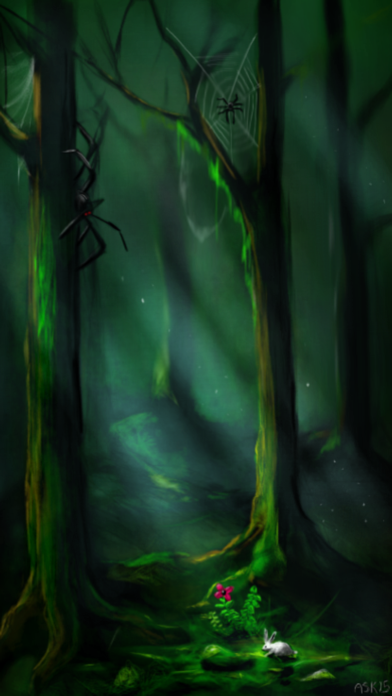Asketch Status
Are you having issues? Select the issue you are having below and provide feedback to Asketch.
Have a Problem with Asketch? Report Issue
Common Asketch Problems & Solutions. Troubleshooting Guide
Complete guide to troubleshoot Asketch app on iOS and Android devices. Solve all Asketch app problems, errors, connection issues, installation problems and crashes.
Table of Contents:
Some issues cannot be easily resolved through online tutorials or self help. So we made it easy to get in contact with the support team at Andrew Kern, developers of Asketch.
Verified email ✔✔
E-Mail: support@sketchbook.com
Website: 🌍 Visit Sketchbook Website
Privacy Policy: https://www.sketchbook.com/privacy
Developer: Sketchbook
Asketch is engineered to deliver rapid, but powerful image capture, facilitated by a great transform function that allows you to pick up the drawing, resize it and move it around the canvas, and a amazing zoom that lets you draw in minute detail. It allows creativity on the go, anytime, anywhere. equally, advanced artists will find a wonderful buttery, tonal canvas for their life studies, cartoons, abstracts, landscapes and other subjects. Gesture based drawing interface: Changing the surface area of your finger on the screen controls the focus of the drawing. Image transformation: Scale/Rotate the image via a simple pinch gesture. 25 Levels of undo/redo. Supports pressure sensitive drawing on iPhones that support pressure sensitivity. Image zooming that actually works: Do amazing detail work when zoomed in. So if you want to put a traditional, but digital sketch pad in your pocket, this is Asketch for you. No pixelation of brushes while drawing! Swipe the undo/redo button to toggle back and forth. Hold down the button for rapid unwind/rewind. this app is a unique and versatile sketch pad.