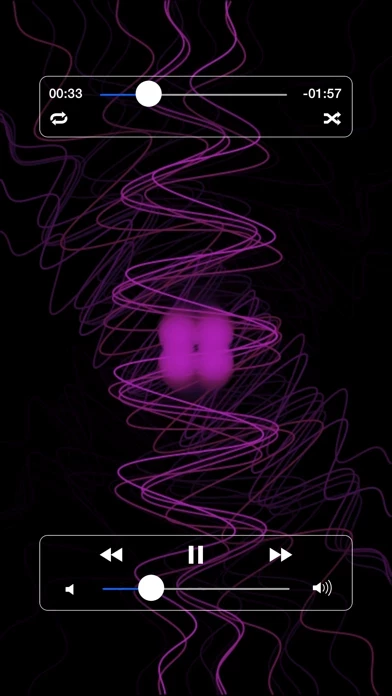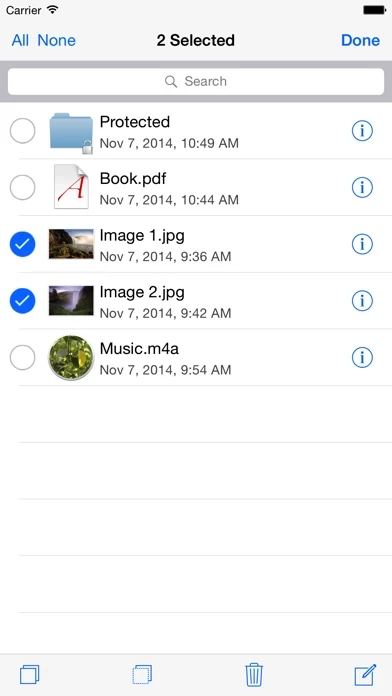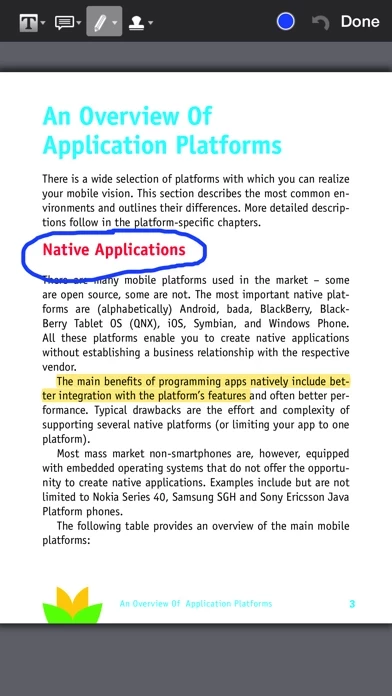USB Disk SE Overview
What is USB Disk SE? USB Disk is an app that allows users to store, view, and manage documents on their iPhone and iPad. It has a built-in document viewer and a simple and intuitive interface. Users can transfer files to their device via iTunes and access Dropbox, Google Drive, OneDrive, and Box. The app supports various file types, including PDFs, MS Office documents, iWork documents, pictures, eBooks, audio files, and video files. Some advanced features require an active subscription, including opening and creating zip files, adjusting the audio mixer, accessing the device's photos library, protecting access to the app or specific files and folders with lock codes, accessing WebDAV and FTP servers, editing simple text files, annotating PDF files, and presenting files on external screens.
Features
- Built-in document viewer
- Simple and intuitive interface
- Transfer files via iTunes
- Access Dropbox, Google Drive, OneDrive, and Box
- Supports various file types
- View and download email attachments
- Full-screen file viewer
- USB file transfers
- Background audio
- Slideshow with adjustable delay
- Fast scrolling, page up/down functionalities
- Email documents
- Advanced features require an active subscription, including opening and creating zip files, adjusting the audio mixer, accessing the device's photos library, protecting access to the app or specific files and folders with lock codes, accessing WebDAV and FTP servers, editing simple text files, annotating PDF files, and presenting files on external screens.
Official Screenshots
Product Details and Description of
USB Disk lets you store, view and manage documents on your iPhone and iPad. It has an amazing built in document viewer and is very easy to use, with a simple and intuitive interface, yet it contains many powerful features. Drag and drop files in iTunes to transfer them to your iPhone / iPad, then view them anywhere! TUAW - "USB Disk is [...] a nicely designed one." Lifehacker - "The Best. USB Disk for iOS gives you a fast and easy way to transfer documents and images to your device." Apple - "New and Noteworthy" TOP REASONS TO BUY • Access Dropbox, Google Drive, OneDrive and Box. • Store and view files on your iPhone / iPod. • Navigate using swipes (like Photos / iBooks app). • Thumbnails let you preview your files. • Copy, paste, cut, delete and create files. MORE FEATURES • View and download email attachments. • Full screen file viewer. • USB file transfers. • Background audio. • Slideshow with adjustable delay. • Fast scrolling, page up/down functionalities. • Email your documents. SUPPORTED FILE TYPES • PDF files. • MS Office documents. • iWork documents. • Pictures (jpg, png, gif, ...). • eBooks (pdf, html, txt, ...). • Audio files (mp3, m4a, wav,...). • Video files (m4v, mov, avi, mkv, ...). UPDATES Buy now and get free updates. SUBSCRIPTION All features listed above can be used without an in app purchase. Some advanced features require an active subscription. These include: • Open and create zip files. • Adjust the audio mixer, use shuffle and repeat. • Access the device's photos library. • Protect the access to the app or specific files and folders with lock codes. • Access WebDAV and FTP servers. You can also configure SharePoint connections. • Edit simple text files. Also annotate PDF files. • Present files on external screens. Duration and price of each subscription are displayed in our storefront. All subscription costs will be charged to your Apple ID account, starting at the confirmation of purchase. Subscription automatically renews unless it is canceled at least 24 hours before the end of the subscription period. Your account will be charged for renewal within 24 hours prior to the end of the subscription period. It is not possible to cancel a subscription period once you have been charged for it. Any unused portion of a free trial period is forfeited as soon as a subscription is purchased. You can manage subscriptions and disable auto renewal by going to your account settings on the App Store after purchase. Terms of Service: https://imesart.com/legal/terms-of-service.php
Top Reviews
By fakejason2585228
awesome
so great. yay
By Ningoo!
Awesome! & one key feature wanted
I have been used this app for a long time, if I can only have one app on iPhone , this is it. I always use it as a PDF reader, most of the time, when I open a PDf, it will restore to the last position, but sometime it simply bring me to the very beginning - which is very annoying. Could you please add the feature "bookmark" to it? Thaaaaaks!!! Another tiny but also annoying problem is, for PDF if you rotate the screen during reading, it sometime becomes black screen and bring you to random position in that PDF
By GARABUS
Do it yourself ringtones
Tired of paying outlandish prices for ringtones and you still don't get the music you really want? Well friend here is a app you need to own. Create a ringtones out of your favorite songs. Create 3 or 4 ringtones instead of just getting one. It is quick, easy and professional sounding. Your friends will all ask where you got your ringtones. You can tell them MO Productions. BTW that's MY OWN PRODUCTIONS. pick it up today and within minutes you will be creating your very own ringtones.