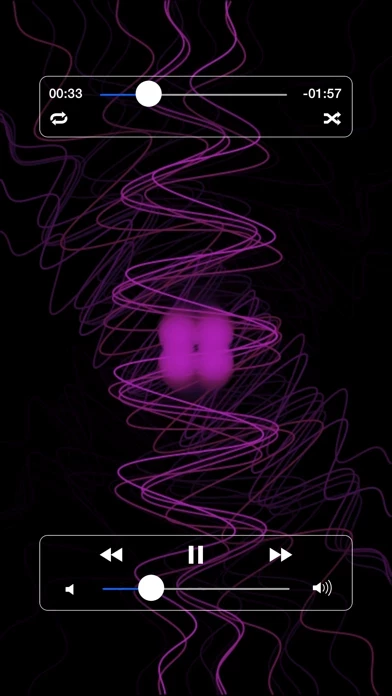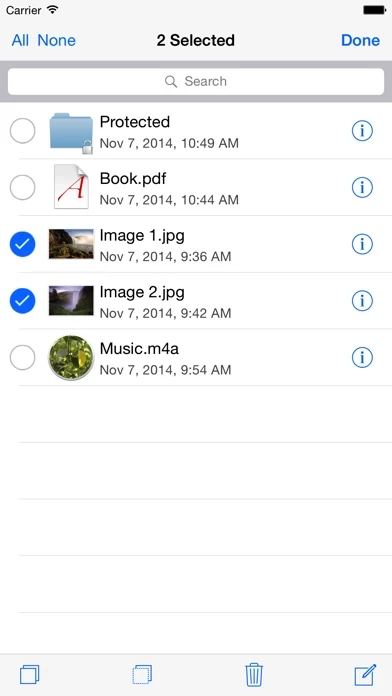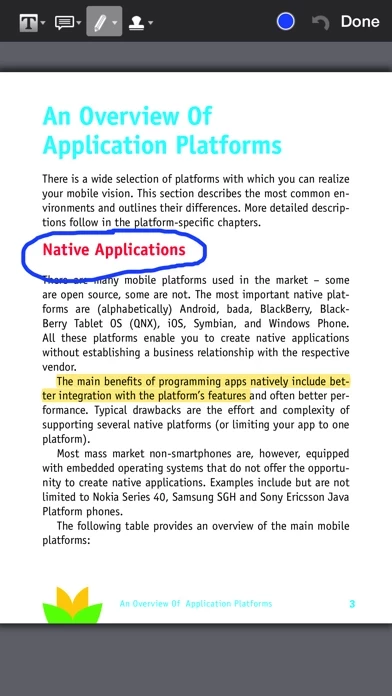USB Disk SE File Manager Reviews
Published by Imesart S.a.r.l. on 2025-05-01🏷️ About: USB Disk is an app that allows users to store, view, and manage documents on their iPhone and iPad. It has a built-in document viewer and a simple and intuitive interface. Users can transfer files to their device via iTunes and access Dropbox, Google Drive, OneDrive, and Box. The app supports various file types, including PDFs, MS Office documents, iWork documents, pictures, eBooks, audio files, and video files. Some advanced features require an active subscription, including opening and creating zip files, adjusting the audio mixer, accessing the device's photos library, protecting access to the app or specific files and folders with lock codes, accessing WebDAV and FTP servers, editing simple text files, annotating PDF files, and presenting files on external screens.