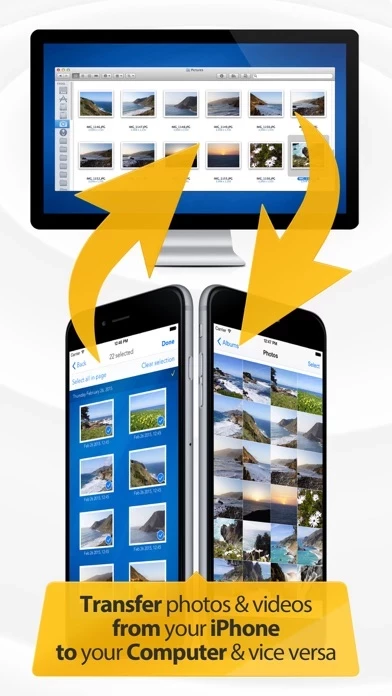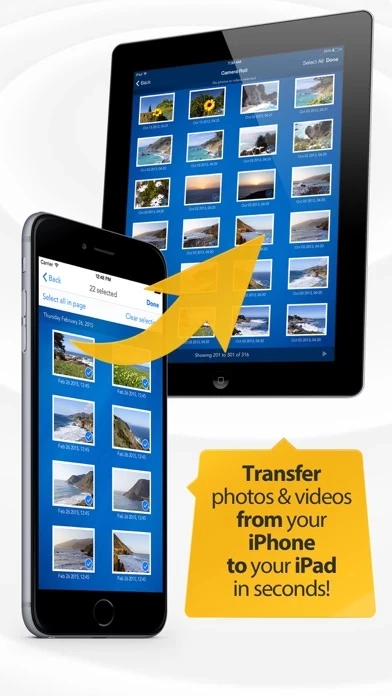- Transfer photos and videos from iPhone or iPad to Windows or Mac computer
- Quickly move photos between iPhone and iPad
- Transfer HD videos from iPhone or iPod Touch to iPad
- Transfer photos and videos in all directions over Wifi
- Preserves photo metadata in all transfer directions
- Transfer photos in full resolution without quality loss
- Transfer photo files in RAW formats from iPad to computer and vice versa
- Use any web browser on your computer or new FREE desktop application to quickly transfer between your device and your computer
- Works with web browsers running in Windows, Mac, and Linux computers
- Backup all your photos and videos to your computer using our desktop application
- Your photos and videos are transferred directly from device to device using your local wifi network
- Pay only ONCE to install this app on your iPhone and iPad
- Web Services plugins: Upload and download photos from Google Drive, Dropbox, and Flickr
- Support to automatically convert HEIC files to JPG when transferring from iPhone to any device or cloud service that we support
- Use USB cable to transfer photos between PC and device (Available for PC transfers only, Mac coming later this year)
- "Send to someone" feature allows you to share photos with anyone in the world using our private and secure Photo Transfer App Cloud.
Requirements & limitations:
- Both devices need to have this app installed to transfer photos from one iPhone/iPad to another
- Some public or private WiFi networks may be configured to block communication between devices preventing the transfer connection to be established
- Videos may be resized when transferring from a newer device model to an older device model
- Deleting albums or photos that were synced using iTunes is currently not supported from the app
- Free version of Photo Transfer App is limited to transferring up to 5 files at a time in medium resolution
Subscriptions:
- PRO Upgrade subscription for 1 year is available
- Auto-renewal may be turned off at any time
- Any unused portion of a free trial period, if offered, will be forfeited when the user purchases a subscription to that publication, where applicable
Privacy Policy: https://phototransferapp.com/privacy/app/
Terms of Service: https://phototransferapp.com/terms/app/