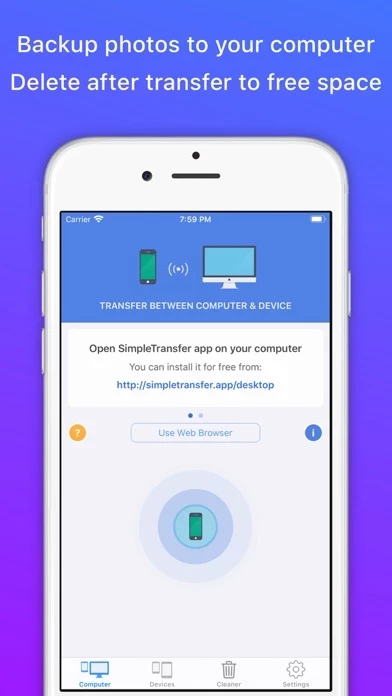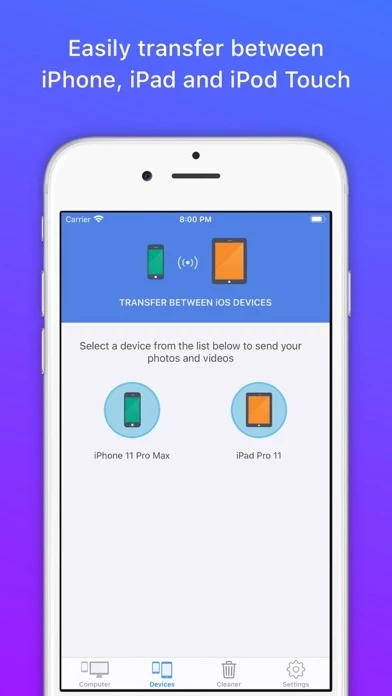Simple Transfer Pro Reviews
Published by Rambax, LLC on 2025-03-06🏷️ About: With over 5 million downloads, Simple Transfer is the easiest way of transferring your photos and large videos to computer using WiFi or USB. It can also convert HEIC photos to JPG, HEVC videos to MOV/MP4 and Live Photos to videos.