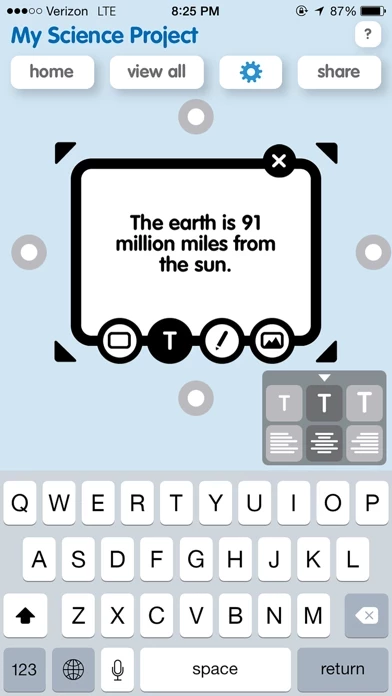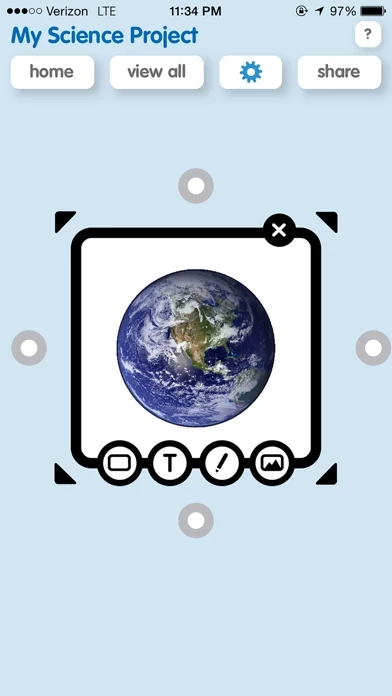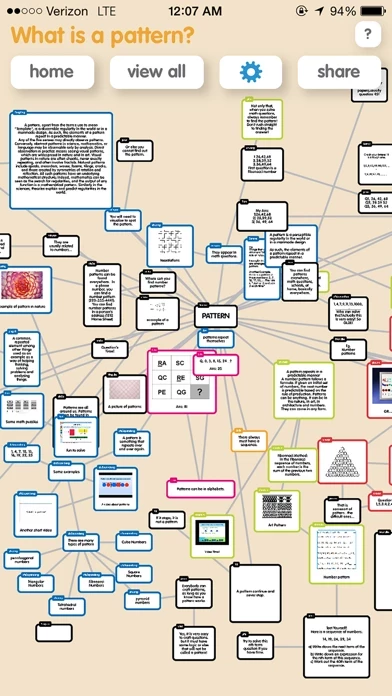Popplet Lite Overview
By brainstorming visually or jotting down notes, Popplet helps professionals organize their thoughts and generate their next big idea.
Professionals use Popplet to generate ideas and plan projects.
The full version of Popplet lets you create an unlimited number of local Popplet boards on your iPhone or iPad.
Popplet is the simplest tool to capture and organize your ideas.
With Popplet you can quick jot down your ideas and sort them visually.
Popplet is also great for work and for generating ideas in the office or on the go.
Official Screenshots
Product Details and Description of
Popplet is the simplest tool to capture and organize your ideas. With Popplet you can quick jot down your ideas and sort them visually. Apple has featured us in "Tools for Teachers", "New and Noteworthy", "What's Hot" and "Get Stuff Done" Popplet is great for school and for learning in the classroom and at home. Students use Popplet to think and learn visually. By capturing facts, thoughts, and images, students learn to create relationships between them and generate new ideas. Popplet is also great for work and for generating ideas in the office or on the go. Professionals use Popplet to generate ideas and plan projects. By brainstorming visually or jotting down notes, Popplet helps professionals organize their thoughts and generate their next big idea. This is the LITE version of Popplet. Popplet Lite will be free forever, but is limited to just one popplet. The full version of Popplet lets you create an unlimited number of local Popplet boards on your iPhone or iPad. People use Popplet to: + Study: School Projects, Class Notes + Explore Ideas: Brainstorming, Mindmapping + Plan Projects: Diagrams, Process Charts + Collect Inspiration: Mood Boards, Scrapbook, Travel Plans Key Features of Lite: + One Popplet board + Capture notes in text + Capture notes with images + Capture notes with a drawing tool + Change the color of your notes and Popplet board + Link notes to each other visually + Export as PDF as JPEG + Pinch to zoom and expand + Multi Language Support If you like Popplet after trying this LITE version, please download the 'full' version and you will also get: + Unlimited local boards + See the Popplet boards of other users through the 'Public' tab to get inspired And be able to access additional features if you sign-up and create an 'online' account: + 10 free 'online' boards accessible through a web browser at www.popplet.com + Ability to collaborate with other Popplet users on your online boards We are committed to continually improving and updating Popplet and would love to hear what you think. Come visit us at www.popplet.com or email us at [email protected]. You can also follow us on Twitter at @poppletny!
Top Reviews
By Baby-B-E-A
Epic game
This game is sick i love this app
By Todd Howell
Page one app!
This is one of those applications that, for me, works the way I think it should and want it to. My primary use is for to do list because I can link related items in chains and assign colors to indicate priority. I also use it to take notes and make plans for projects using maps. It's great in project planning meetings. It's one of those apps that makes you really appreciate the benefits of the iPad interface. It takes no time to understand the principles and feel like a pro. I had a couple of questions for the developer and heard back from them hours later with not only answers but a great explanation of what is in development. I can't wait for the full version. It's evident Jared and his team really care about and create a great user experience. Like I said, even though it's a lite version, it has already made it to the top of my home page and along with Penultimate, is what I use to impress my Windows coworkers who think the iPad is like a tablet PC.
By Jemmyemmy
Beauty in simplicity
This is my first mind mapping app, as I've historically only used list-type apps. I love the visual experience that mind-mapping apps allow for, and this one has the extra-added benefit of being very aesthetically pleasing from a design perspective. The interface is extremely intuitive, and the ability to manipulate the orientation of the popplets with such ease shows that a considerable amount of thought went into maximizing the iPad user experience. The one thing I think would really add to the interface functionality would be the ability to select multiple popplets and move them all at once, similar to other process-mapping type applications. Once that can be done, this app would be perfect! But even then, it's so well executed that I have given it five stars.