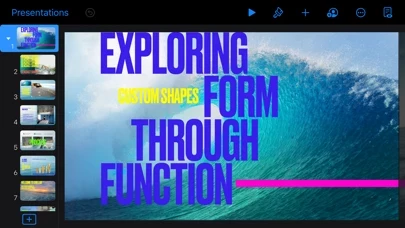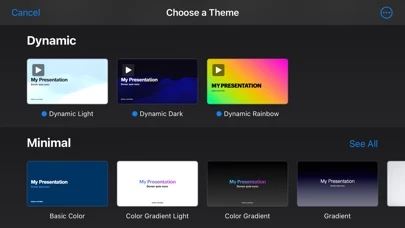I have observed that many folks view this app as simply an office tool. Indeed, I have made several conventional presentations as an Infection Control Specialist, both before retirement and for Home School children. But this app is so much more! Think of this app as a painters palette upon which you can gather together many creative elements into a work of art. What are these elements? They might include, photographs, video, music and sound effects, animation, graphic objects, and writing. Each element can interact with one another, for example merge a still photo with an animation. Or perhaps, a video can take center stage surrounded by animation and text. Perhaps, you have the video look like it is playing on a TV set to outdoor movie screen. Or perhaps combine an animation with a sound effect, or combine a musical background with original artwork. Move and time each element to demonstrate your creativity. When your living work of art is complete, you can convert it all to a video which you can share.