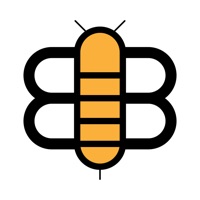Contact Flipboard Support
Company Name: Flipboard Inc.
About: Flipboard is a social magazine that is available for the Web, iOS, Android, Windows 10, and Windows
Phone.
Headquarters: Palo Alto, California, United States.
Flipboard Customer Service 💢
The following contact options are available: Pricing Information, Support, General Help, and Press Information/New Coverage (to guage reputation). Discover which options are the fastest to get your customer service issues resolved.
NOTE: If the links below doesn't work for you, Please go directly to the Homepage of Flipboard Inc.
Verified email ✔✔
E-Mail: play-store-support@flipboard.com
Website: 🌍 Visit Flipboard Website
Privacy Policy: http://www.flipboard.com/privacy
Developer: Flipboard
More Matches
Get Pricing Info for FlipboardContact Flipboard! Or Contact Support
Need help using Flipboard? Try their Help Center now!
Flipboard in the News!
Social Support and Contacts
Flipboard on Facebook!
Flipboard on Twitter!
Flipboard on LinkedIn!
Privacy & Terms:
https://flipboard.com/@flipboard
4 Most reported problems 😔💔
Hi admin, I can't click unsubscrib ont the your website. Here with kindly don't sent any news or anything to my email. Regards Andrian
Ads and Ads, Many Articles do Not Display Correctly
by 444tiger
28 June 18 Update - 1. One of the remaining bastions for pop up ads. 2. Many articles display totally different than they do when one goes to the source article without using flipboard. Many articles I need to copy the name and then search the web, find the actual article to be able to read it. In flipboard many links, content simply does not display.
NOV 2016 UPDATE - still no developer response to any of the below. No ability to screen and refine, e.g. Screen to only US source articles in a specific category. No guidance for top most popular feed in a specific category. Some pages flip right, some scroll down, you try to go back and kicked out of the article entirely or back to the beginning of the entire section, many articles are just ads or riddled with ads, full of pop ups that your pop up blocker cannot stop, full of articles from other countries that you cannot filter out in settings (e.g. Only US sourced articles), full of articles that when you click them you get two or three sentences and then a link to subscribe and pay.
Flipboard was my fave iPad app years ago… but
by Agricanto
it’s been downhill very gradually over the years. Here are my reasons for using it less…
* The app has gotten unstable and spontaneously quits for no reason.
* Every article now has a firehouse of adverts that make reading impossible. If you click on the no ads option below will not carry most of the images in the ad ridden version
* There are paywalls in front of many articles, even from sources I already have subs for like the NYT and WaPo.
* Rarely do videos actually run when embedded in an article. No action when you click on the play button.
* You cannot refuse to get articles from a single source, only a board category. So if you don’t want Fox News in your feed, tough luck. You can’t turn it off. You have to give it all up to lose one.
* Clickbait and really bad sources are all over your feed. Lots of sponsored articles.
* You cannot curate your select sources. Flip only offers it all, whether you like it or not.
* Clicking on the “mail to” icon when you want to send the article will always fail to populate the To: section. No other iPad app fails to make use of the send icon this way.
* If you have set your iPad to “dark” mode get ready for Flipboard to fail to give you readable articles in many cases. This will persist through many OS changes.
There’s more, but this should be enough to let Flip know they have gone downhill. Hope the monetizing at all costs is going as you hoped, mo munnie, unhappy user.
DO NOT DOWNLOAD! Politics SHOVED down your throat!
by HockeyCoachBen
Update - The official response from Flipboard (not the reply they posted here but the email that they sent me)…basically they said “too bad you don’t like our updates. Politics are a hot topic and regardless of your choice, politics (and our political agenda) will always be shoved down your throat! Your topic choices mean nothing.”
I’ve deleted the app from all of my devices. What an arrogant response from the developer!
Original Review - I was so excited when I saw the customization options added to Flipboard in the “For You” section. I chose only a couple categories for my “For You”…sports, technology and cars (or electric cars don’t remember which). Ever since then, I’d say 80% of all the articles in my “For You” are completely unrelated to my topics and focus around a specific political ideology that Flipboard is trying to shove down our throats. So, I’ve basically stopped using the app. The update is a major mistake! PS - nearly 75% of articles don’t load at all after updating to iPadOS 15. Completely useless app!
Have a Problem with Flipboard: The Social Magazine? Report Issue
Why should I report an Issue with Flipboard: The Social Magazine?
- Pulling issues faced by users like you is a good way to draw attention of Flipboard: The Social Magazine to your problem using the strength of crowds. We have over 1,000,000 users and companies will listen to us.
- We have developed a system that will try to get in touch with a company once an issue is reported and with lots of issues reported, companies will definitely listen.
- Importantly, customers can learn from other customers in case the issue is a common problem that has been solved before.
- If you are a Flipboard: The Social Magazine customer and are running into a problem, Justuseapp might not be the fastest and most effective way for you to solve the problem but at least you can warn others off using Flipboard: The Social Magazine.