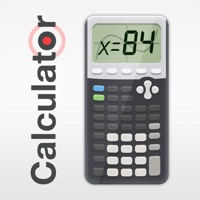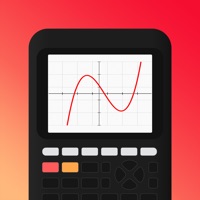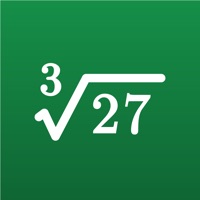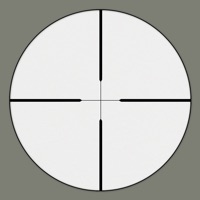Paper Calc Office Lite Status
Last Updated on 2025-04-04 by Richard Silverman
I have a problem with Paper Calc Office Lite
Are you having issues? Select the issue you are having below and provide feedback to Paper Calc Office Lite.
Summary of Paper Calc Office Lite Problems 🔥
- Pager tape could be longer.
- Upgraded version with limitless paper option disappeared for one user.
- App does not allow one comment and one # per line, instead shows 2 #s and their +/-/* on one line.
- No landscape mode.
Have a Problem with Paper Calc Office Lite? Report Issue
Common Paper Calc Office Lite Problems & Solutions. Troubleshooting Guide
Contact Support
‼️ Outages Happening Right Now
-
Started 5 minutes ago
-
Started 7 minutes ago
-
Started 12 minutes ago
-
Started 24 minutes ago
-
Started 29 minutes ago
-
Started 43 minutes ago
-
Started 43 minutes ago