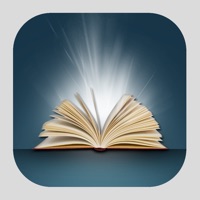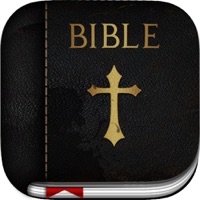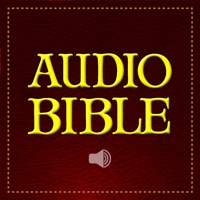Logos Status
Are you having issues? Select the issue you are having below and provide feedback to Logos.
Problems reported in the last 24 hours
Summary of Logos Problems 🔥
- Note taking functionality could be improved
- Lack of coherent design philosophy makes interface inconsistent and confusing
- Sloppy implementation of features
- Expensive compared to other Bible apps
- App does not have all the same functionality as desktop version
- Inability to access table of contents or index in some resources without manually scrolling
- Inability to switch book to book in commentary sets.
📋 2 Reported Issues:
Highlighting feature keeps freezing on iPad. I have the continually restart the app. Very frustrating.
Highlighting feature not working on iPad. IOS is up to date.
Have a Problem with Logos: Deep Bible Study? Report Issue
Common Logos Problems & Solutions. Troubleshooting Guide
Table of Contents:
Contact Support
Verified email ✔✔
E-Mail: cs@logos.com
Website: 🌍 Visit Logos Bible Study App Website
Privacy Policy: http://www.logos.com/about/privacy
Developer: Faithlife
‼️ Outages Happening Right Now
-
Started 5 minutes ago
-
Started 7 minutes ago
-
Started 15 minutes ago
-
Started 17 minutes ago
-
Started 18 minutes ago
-
Started 20 minutes ago
-
Started 28 minutes ago