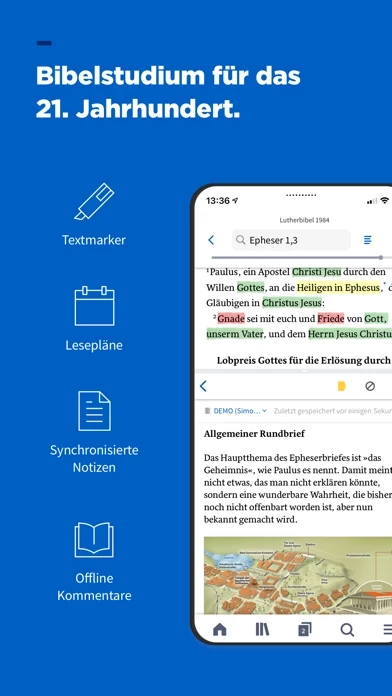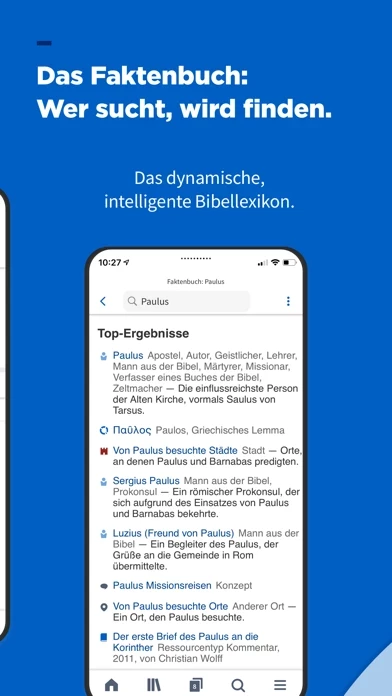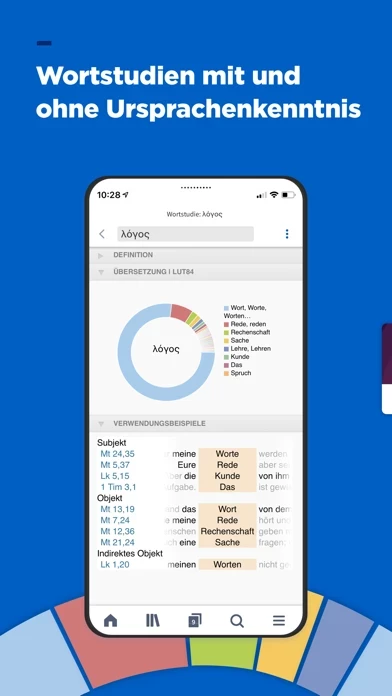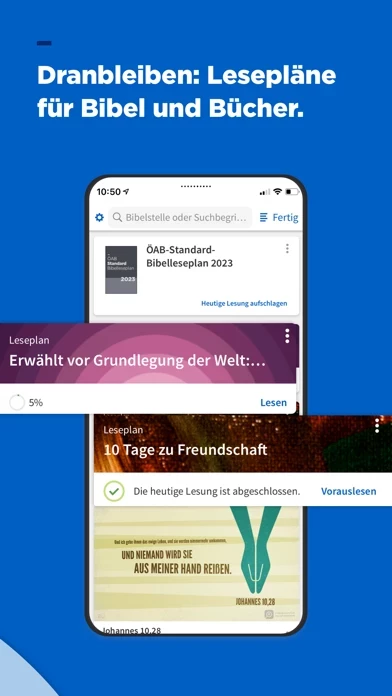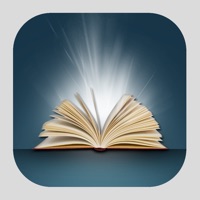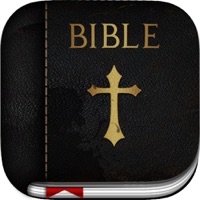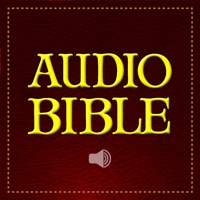- Organize and schedule reading plans in seconds
- Preaching Mode for easy reading of sermon outlines or manuscripts
- Factbook for quick access to curated overviews and trusted sermon resources
- Reference Scanner to look up multiple verses at once and save them as a Passage List
- Powerful search features to navigate to any verse in the Bible or search the library
- Access to a variety of Bible translations, including NIV, ESV, NASB, and NKJV
- Saved Layouts (Logos 8 only) to save favorite study layouts
- Tabbed Browsing to open multiple resources or Bibles side by side
- Library with up to 95 free resources and syncing of all Logos books to the device
- Notes feature to attach thoughts, comments, and questions to any Bible verse or book
- Highlighting with customizable color and text options
- Bible Word Study to learn more about any word in the Bible
- Passage Guide for detailed, verse-specific reports
- Text Comparison to compare any verse across multiple translations
- Split Screen to delve into any secondary resource side by side with preferred translation
- Reading Plans for daily reading with several options to choose from
- Audio Books to listen to the Bible on the go
- Optional subscriptions for the Bible Study Bundle and Faithlife Connect Mobile
- Payment charged to iTunes Account at confirmation of purchase, with automatic renewal unless turned off at least 24 hours before the end of the current period.