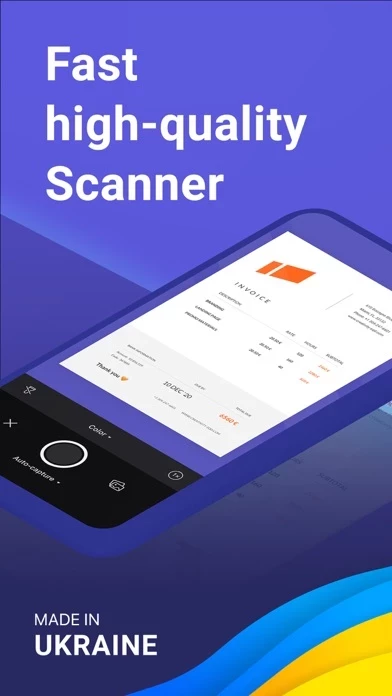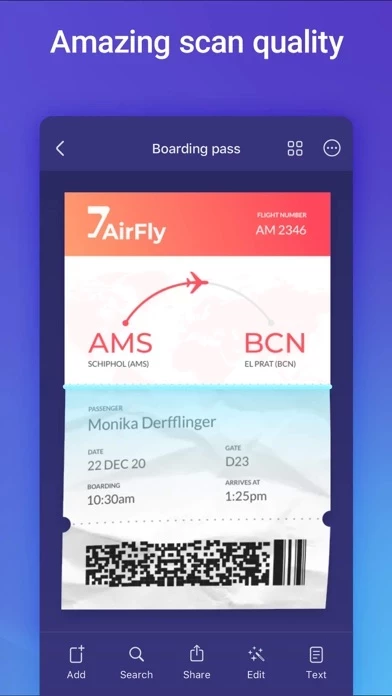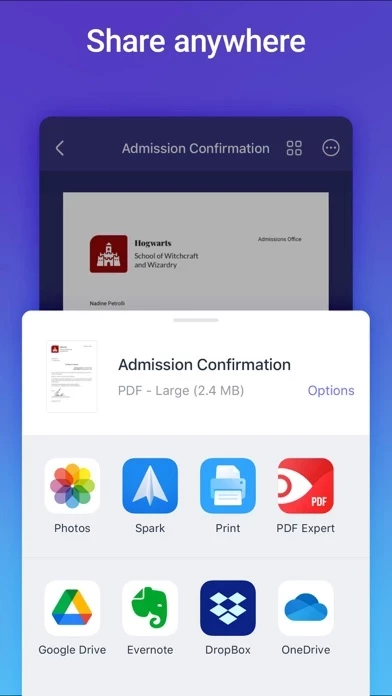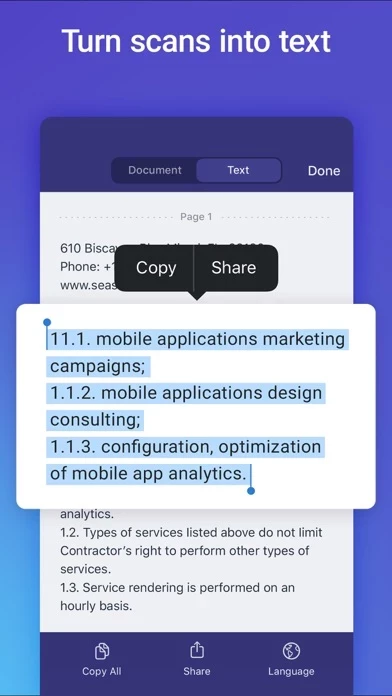Scanner Pro・Scan PDF Documents Software
Company Name: Readdle Inc.
About: Readdle is a developer of iOS productivity apps such as Spark, Documents, Scanner Pro, PDF Expert
and Calendars 5.
Headquarters: Folsom, California, United States.
Scanner Pro Scan PDF Documents Overview
What is Scanner Pro Scan PDF Documents? Scanner Pro is a scanning app for iPhone and iPad that allows users to scan various documents and turn them into high-quality PDFs. The app has advanced image processing features that automatically detect borders, correct perspective and distortions, and remove shadows. It also supports text vision (OCR) and full-text search, allowing users to convert scans into text and search through the text of their scans. Scanner Pro has a built-in PDF converter that can easily convert PDFs to Word, Excel, PowerPoint, and Text. The app also has smart workflows that automate multiple actions in just one tap, auto-upload to cloud, and password protection features.
Features
- Scan agreements, receipts, IDs, books, and more using your device and turn them into high-quality PDFs
- Advanced image processing features that automatically detect borders, correct perspective and distortions, and remove shadows
- Text vision (OCR) and full-text search that supports 25+ languages
- Built-in PDF converter that can easily convert PDFs to Word, Excel, PowerPoint, and Text
- Smart workflows that automate multiple actions in just one tap
- Auto-upload to cloud, including Dropbox, Evernote, Google Drive, Box, iCloud Drive, OneDrive, OneNote, or any other WebDAV-enabled online storage
- Share as many scans as you want for free via email, export to Photos, or open in any 3rd party application
- Password protection features that allow users to protect their document library with a secure password, Face ID, or Touch ID
- iCloud sync that allows users to access their scanned documents on all their devices
- Ability to edit and save original documents that were scanned
- Subscription-based model with a 7-day trial for Scanner Pro PLUS, which offers additional features and benefits.
Official Screenshots
Scanner Pro Scan PDF Documents Pricing Plans
| Duration | Amount (USD) |
|---|---|
| Billed Once | $6.49 |
| Weekly Subscription | $9.99 |
| Monthly Subscription | $9.44 |
**Pricing data is based on average subscription prices reported by Justuseapp.com users..
Product Details and Description of
Scanner Pro is the best scanning app for your iPhone and iPad. Scan agreements, receipts, IDs, books, and more using your device and turn them into high-quality PDFs, so you can safely store and share them anywhere. "I will confess to some serious love for Scanner Pro." – Rick Broida, CNET "Scanner Pro is an excellent app for those who’d like to digitize and organize their paper worlds." – Marc Saltzman, USA Today "There really isn’t a better scanner app for iPhone than Scanner Pro." – Matthew Panzarino, TNW Experience the simplicity of on-the-go document scanning. It takes seconds to scan your travel expenses, convert paper sketches into digital copies, and save interesting articles and books for later. Due to its advanced image processing, Scanner Pro will automatically detect borders, correct perspective and distortions, remove shadows, making your scans look professional. Finally, share, email and upload your perfect scans anywhere. TEXT VISION (OCR) Turn your scans into text, so you can read, copy, and export it to other apps. Scanner Pro supports 25+ languages: Catalan, Croatian, Simplified Chinese, Traditional Chinese, Czech, Danish, Dutch, English, Estonian, Finnish, French, German, Greek, Hungarian, Italian, Japanese, Latin, Norwegian, Polish, Portuguese, Romanian, Russian, Spanish, Swedish, Tagalog, Turkish and Ukrainian. FULL TEXT SEARCH Search through the text of your scans, not just their titles. Quickly find any scan no matter how it’s named. BUILT-IN PDF CONVERTER Easily convert PDFs to Word, Excel, PowerPoint, and Text and edit them to your liking! SMART WORKFLOWS Automate your flow and perform multiple actions in just one tap. First, choose your actions – rename documents, send an email, upload to Dropbox, save to the required folder and much more. Then, with just one tap Scanner Pro will complete all of these actions, while you solve more important problems. AUTO UPLOAD TO CLOUD Scanner Pro can automatically upload your scans to Dropbox, Evernote, Google Drive, Box, iCloud Drive, OneDrive, OneNote or any other WebDAV-enabled online storage. SHARE YOUR SCANS Share as many scans as you want for FREE. Send scanned documents via email, export to Photos or open in any 3rd party application. Also, you can print your documents or even fax them to most countries and territories. PROTECT YOUR PDFs Protect your document library with a secure password, Face ID, or Touch ID. Share password-protected scans to shield them from prying eyes. iCLOUD SYNC Keep your documents handy when on-the-go. Scan a document on your iPhone or iPad and access it on all your other devices. EDIT. SAVE. EDIT AGAIN Unlike other apps, Scanner Pro saves the original document that you scanned. This means you can always go back and reverse the edit changes or annotations you made. * Current Scanner Pro PLUS subscription price starts at 19.99/year with a 7-day trial. * If you choose to purchase Scanner Pro PLUS, payment will be charged to your iTunes account, and your account will be charged for renewal within 24 hours prior to the end of the current period. * Subscriptions may be managed by the user and auto-renewal may be turned off by going to the user’s Account Settings after purchase. * Prices are in US dollars, may vary in countries other than the US, and are subject to change without notice. * Any unused portion of a free trial period, if offered, will be forfeited when the user purchases a subscription to that publication. * If you don’t choose to purchase Scanner Pro PLUS, you can simply continue using Scanner Pro for free. Have any feedback or comments? We’d love to hear from you at http://readdle.com/contact Privacy Policy: https://readdle.com/privacy Terms of Service: https://readdle.com/terms
Top Reviews
By 韩旭旭旭旭旭
Some suggestions and questions
I am one of your users and I am using Scanner pro on my iPhone. I have some suggestions and questions. 1. When I finish my scanning and I want to send the file to others directly using my iPhone, I cannot find the option "using the Airdrop" which I think is the most convenient way connected iPhones. This is question #1. 2. As a new comer to this app, I sometimes deleted files by mistake. Although the app can upload files onto the cloud storage, I still think there should be a place where we can find the files we've already deleted just like other products of yours, like PDF Expert. This can be really helpful especially when I have some important files. 3. The uploading works in a strange way sometimes that I can't understand. I always find the folders missing in my Onedrive and iCloud drive, and the files that supposed to be in those missing folders turns out to be in the primary folder. It's easy for me to delete some file in this way. 4. Still the problem of uploading. I think it better to let the files on my iPhone completely conform to ones on the Cloud disk. Sometimes I may scan one file several times to get the best one, and those files are all uploaded on to my iCloud so that I can't tell which one is the best when I open my iCloud. So the best way is that when I delete some files from my phone, they will also be deleted from my Cloud storage at the same time. I'll appreciate it if you can improve some of the problems in the next version.
By clearly751
Blown away
I have owned this app for years and generally switched between it and Scanbot to get the best scans. I just used it again for the first time in a few months today to scan a multi-page document and I am blown away. Under fairly poor lighting conditions (at nighttime under a yellow lamp) Scanner Pro gave me a perfect OCR scan of my document. Both pages were perfectly aligned, the edges of the pages were perfectly clean, the angle looked perfect, the crease in the paper was gone, and the pages looked perfectly white even though I took the scan under yellow tinted lighting. I tested the scan’s OCR by searching a few random words (in PDF Expert) and it worked perfectly. Wow - I don’t know what secret sauce Readdle has been infusing into this app lately but it’s miles ahead of where it used to be, even though it’s always been one of the top quality scanning apps in the App Store. Bravo, Readdle! Keep it up! PDF Expert and Documents have been invaluable apps to me; I hope Readdle keeps pushing forward.
By PinayXXIII
Best app I’ve purchased
I bought Scanner Pro three years ago and it continues to be the most useful and convenient app I own. Being on-the-go and not always having the time or access to a scanner, this app makes it easy to scan documents in color or B&W for future reference or use. The technology is accurate in capturing the image you want or you can manually adjust borders to get more or less of the document you need. Even if distorted or taken from an angle, the app will automatically adjust the image, so words and borders are straight and clear. You can email, add to, delete or retake scans. I use it all the time. I’ve only used the fax feature once and there is a small fee to pay, but it was money well spent when I needed to emergently send documents for clinicals. I highly recommend this app. My only request from developers would be to look into being able to attach scanned documents to already existing e-mail drafts.