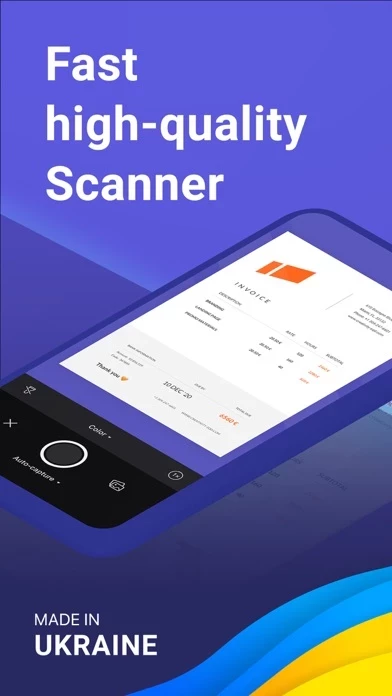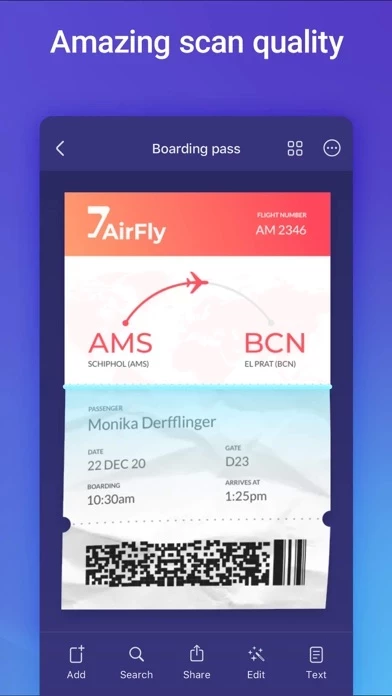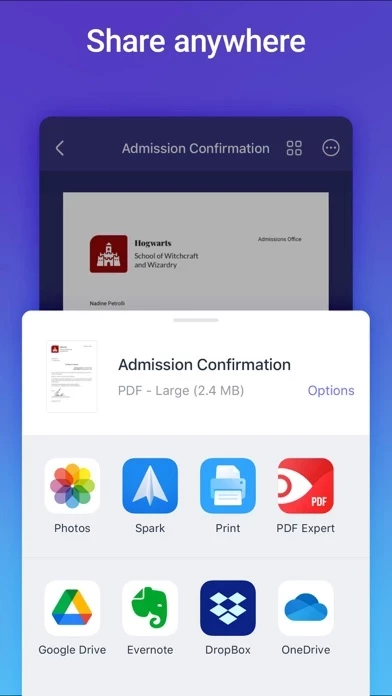Scanner Pro Reviews
Published by Readdle Inc. on 2025-04-22🏷️ About: Scanner Pro is a scanning app for iPhone and iPad that allows users to scan various documents and turn them into high-quality PDFs. The app has advanced image processing features that automatically detect borders, correct perspective and distortions, and remove shadows. It also supports text vision (OCR) and full-text search, allowing users to convert scans into text and search through the text of their scans. Scanner Pro has a built-in PDF converter that can easily convert PDFs to Word, Excel, PowerPoint, and Text. The app also has smart workflows that automate multiple actions in just one tap, auto-upload to cloud, and password protection features.