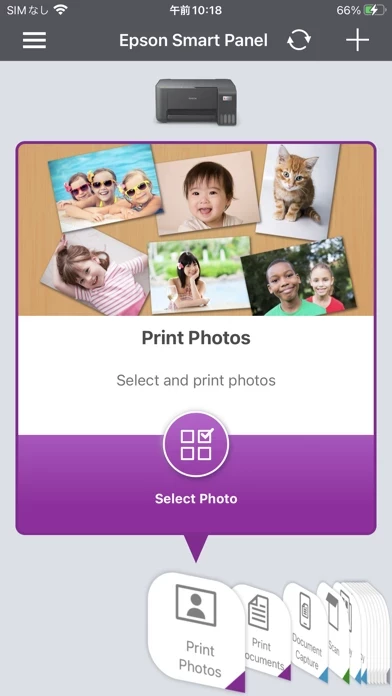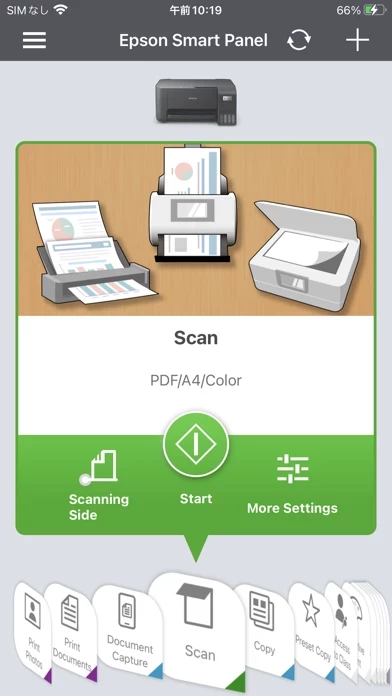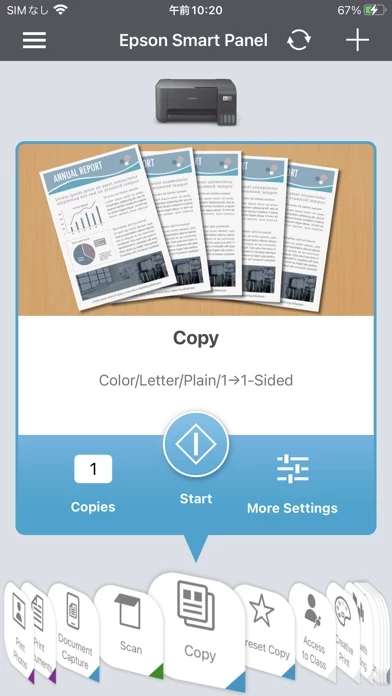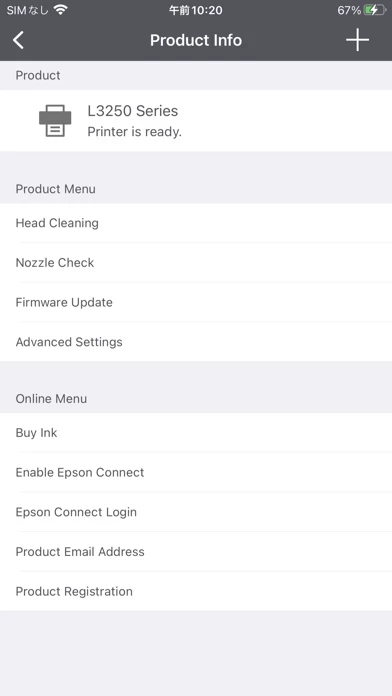Epson Smart Panel Reviews
Published by Seiko Epson Corporation on 2025-04-16🏷️ About: The Epson Smart Panel app is a mobile command center for Epson wireless printers and scanners. It allows users to easily set up, monitor, and operate their Epson products from their mobile devices. The app is designed to be easy-to-use and offers innovative action tiles that make using Epson products quick and simple. The app also provides users with access to support, registration, and supplies all in one convenient place.