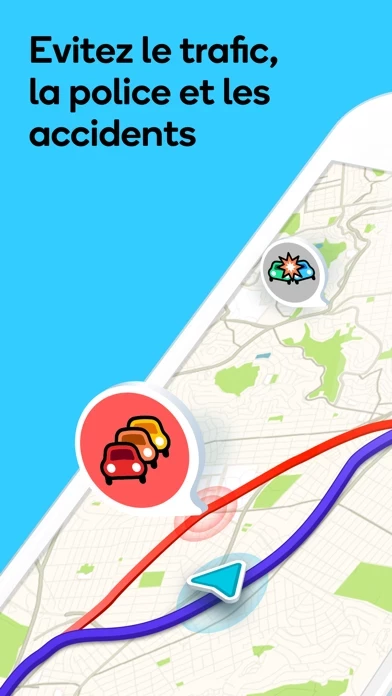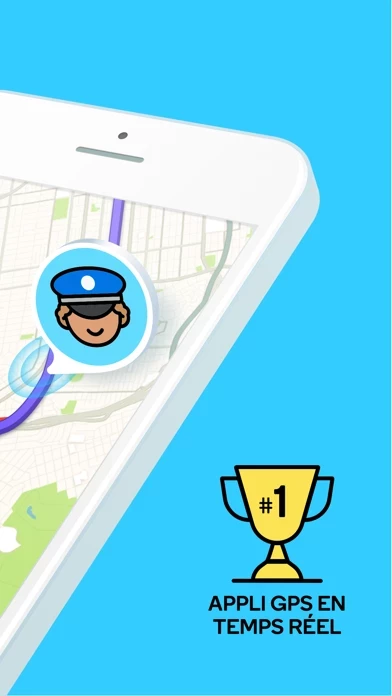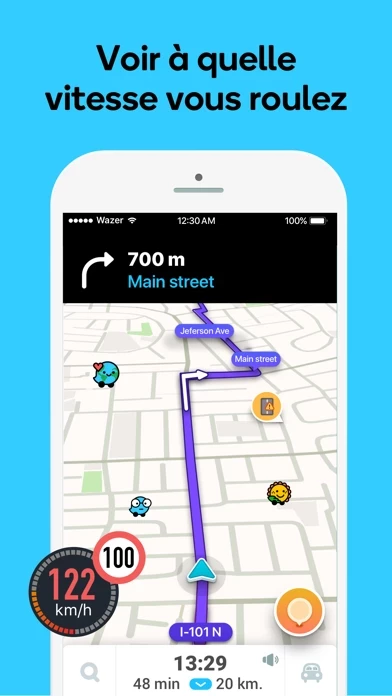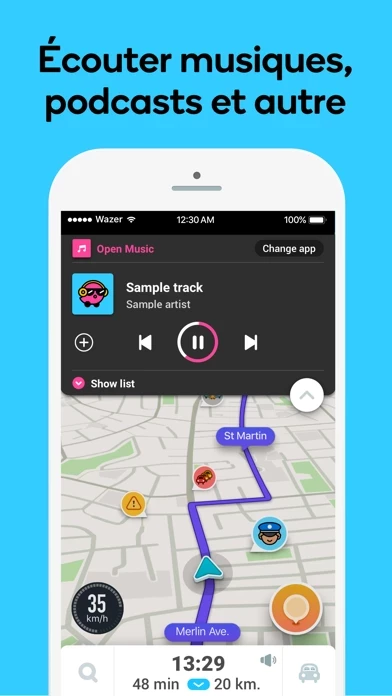I had been using Waze for about a year and LOVED IT!! But since the most recent IOS update, it continually is “searching for GPS” and looking for language (I still speak English 😉). I went to my cellphone provider, then Apple, and logged off of Waze to see if WazeNavigationLiveTraffic would reset itself and be fixed. This didn’t work. I even did a total reset of my phone, and nothing worked on Waze and Google (who owns Waze). I then contacted Waze, but got nothing but constant/obvious automated answers back that stated things to do that I already started I HAD ALREADY DONE and listed in my email. This is upsetting since other competing GPS apps work on my phone, so it’s not anything on my end. After a couple of weeks, I did a web search to see if others had issues or could help me. Interestingly enough, I found out I am in good company, sadly. Please Waze/Google, it would be greatly appreciated if you could actually get this obvious bug fixed. Your app was wonderful, but I’m sadly happy to switch to another app to at least get me to places. No, the other apps don't have the accident, police, or other very helpful perks. I just can’t stand diving “approximately” or now the map keeps me at the beginning location and has no idea that I have already driven and arrived at my destination. Beyond frustrating. Again, please send out a fix! 🔨