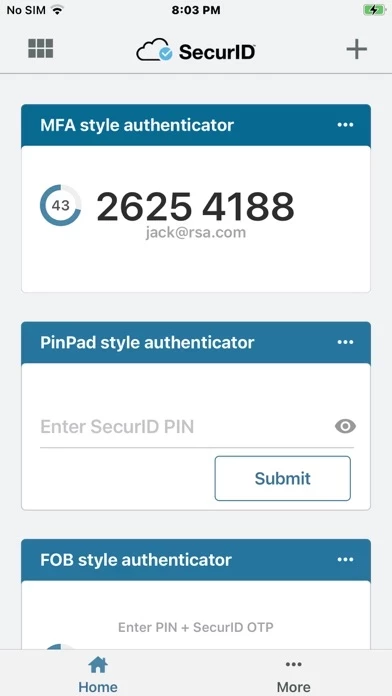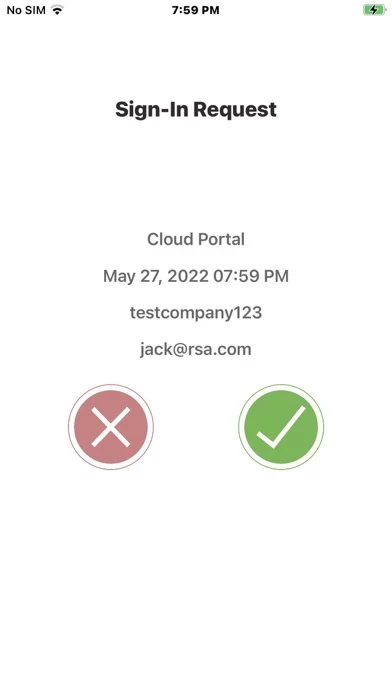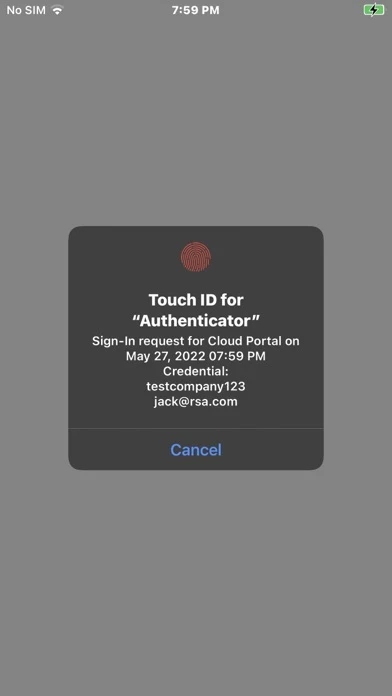RSA Authenticator SecurID Reviews
Published by RSA Security on 2025-04-01🏷️ About: SecurID Authenticator is an app that allows users to authenticate with their existing SecurID Software OTP Credentials or use additional cloud-based methods from a single app. The app provides one-time passwords that offer more reliable security than reusable passwords. It also allows users to authenticate with biometrics available on their device. The app is simple, fast, and all within the same app.