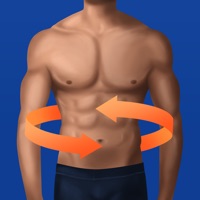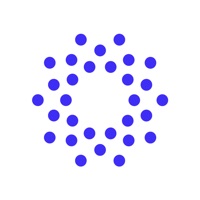Indigo Touch Status
Are you having issues? Select the issue you are having below and provide feedback to Indigo Touch.
Problems reported in the last 24 hours
Summary of Indigo Touch Problems 🔥
- Mac has to be running all the time for functions to work
- Commands often fail to execute
- Does not work with Apple's latest software release
Have a Problem with Indigo Touch? Report Issue
Common Indigo Touch Problems & Solutions. Troubleshooting Guide
Contact Support
50% Contact Match
Developer: B407 DIGITAL S.A
E-Mail: tesouraria@indigoinvestimentos.com.br
Website: 🌍 Visit Indigo Website
50% Contact Match
Developer: Indigo Books and Music
E-Mail: service@indigo.ca
Website: 🌍 Visit Indigo Website
‼️ Outages Happening Right Now
-
Apr 22, 2025, 11:06 PM
a user from Smyrna, United States reported problems with Indigo Touch : Login
-
Feb 22, 2025, 04:28 AM
a user from Amsterdam, Netherlands reported problems with Indigo Touch : Not working
-
Started 13 hours ago
-
Started 13 hours ago
-
Started 14 hours ago
-
Started 14 hours ago
-
Started 14 hours ago
-
Started 14 hours ago
-
Started 14 hours ago