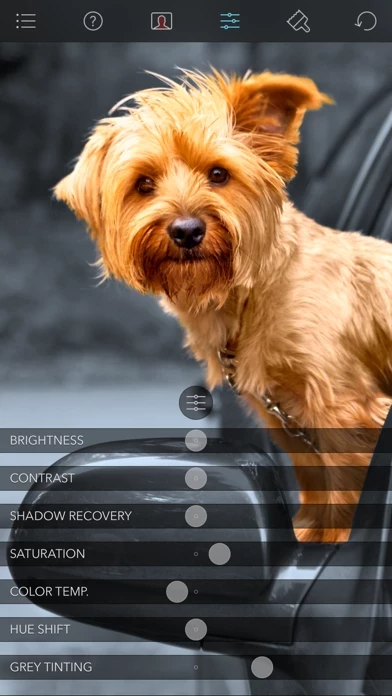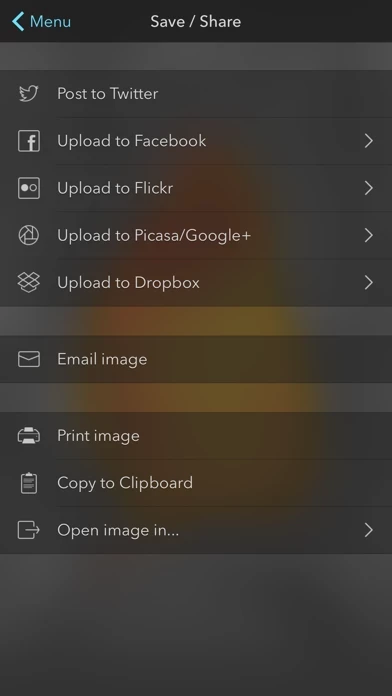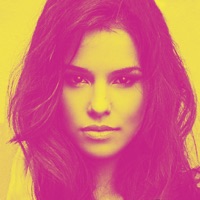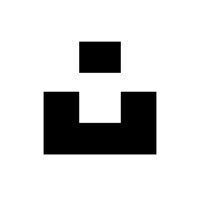Color Splash Overview
What is Color Splash? Color Splash is a photo editing app that allows users to convert their photos to black and white while keeping selected details in color. The app has an intuitive and responsive multi-touch user interface that makes it easy and fun to use. Users can choose photos from their iPhone photo library, Dropbox, or Flickr, and share their edited images on Twitter, Flickr, or save them to Dropbox. The app also allows users to save multiple sessions to resume their work later and undo any number of accidental brush strokes.
Features
- Short tutorial videos to explain the use of all features
- Choose photos to edit from iPhone photo library, Dropbox, or Flickr
- Share edited images on Twitter, Flickr, or save them to Dropbox
- Save multiple sessions to resume work later
- Undo any number of accidental brush strokes
- Alternative view mode to highlight regions that will remain in color with a red tint
- Choose from 4 different brushes (hard or soft edged, opaque or transparent) and adjust brush size
- Hide toolbars in full screen mode.
Official Screenshots
Product Details and Description of
Color Splash lets you give photos a dramatic look by converting them to black and white, while keeping your chosen details in color. This effect draws the viewers' attention to the colored areas, creating striking images. The intuitive and responsive multi-touch user interface makes Color Splash amazingly easy and fun to use. Use your finger as a brush to "paint" sections of your image black and white, or to bring back the original color. Zooming in and out using the two-finger pinching gesture allows you to work on details with pixel-accuracy. Features: - Short tutorial videos explain the use of all features and will have you editing your images in minutes. - Choose photos to edit from your iPhone photo library or from Dropbox or Flickr. - Share your edited images on Twitter or Flickr. Email them, or save them to your Dropbox. - Save multiple sessions to resume your work later. - Undo any number of accidental brush strokes. - An alternative view mode highlights the regions that will remain in color with a red tint. This makes it easier to see and adjust the boundaries between color and black & white regions. - Choose from 4 different brushes (hard or soft edged, opaque or transparent) and adjust the brush size. - Hide the toolbars in full screen mode.
Top Reviews
By Gilley1020
THE BEST! PERIOD!
I have been using this app for years. Whether it be for a quick, 30 second image for my family or a detailed, professional image for a project I am working on, this app delivers every time! I have tried over the years different apps but this one continues to be the easiest and best looking out there. I only wish I could submit examples of images I have created to show anyone can replicate them for a profound effect!
By Blammage
The One...
I really love this app. I've used it for years. During that time, other photo editing and enhancement apps have come and gone from my phone, but Color Splash has been the one that I've held on to consistently. Plus, I love the timely updates to the most recent phone formats. It's nice to see a developer showing love to their users long after we've purchased the product. It's rare in today's app store.
By TheKdd
Very nice and simple
Makes color splash easy down to intricate detail. Wondering though what happened to your app BlurFX. Loved that app but it’s no longer on the App Store and won’t open anymore saying it needs an update for the new iOS. Can we get one more update? That app worked just as well as this one, easy, clean and very detailed. Disappointed to see that go. ETA: nevermind about the other app. Thanks for the reply.