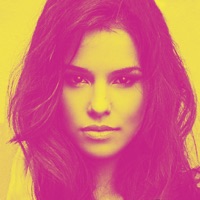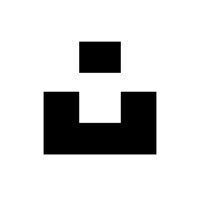Color Splash Status
Last Updated on 2024-09-20 by Pocket Pixels Inc.
I have a problem with Color Splash
Are you having issues? Select the issue you are having below and provide feedback to Color Splash.
Summary of Color Splash Problems 🔥
- No mention of an iPad version until later in the reviews
- One user expressed disappointment that another app by the same developer was no longer available on the App Store.
Have a Problem with Color Splash? Report Issue
Common Color Splash Problems & Solutions. Troubleshooting Guide
Contact Support
63.16% Contact Match
Developer: Dream Box Inc
E-Mail: lavan.ccet@gmail.com
Website: 🌍 Visit Color Splash Effect Website
66.67% Contact Match
Developer: Outdoing Apps
E-Mail: pavan.doddavala@gmail.com
Website: 🌍 Visit Color Splash Photo Website
63.16% Contact Match
Developer: kakita studio
E-Mail: kakita.studio2018@gmail.com
Website: 🌍 Visit Color Splash Effect Website
‼️ Outages Happening Right Now
-
Started 2 minutes ago
-
Started 3 minutes ago
-
Started 25 minutes ago
-
Started 33 minutes ago
-
Started 36 minutes ago
-
Started 47 minutes ago
-
Started 47 minutes ago