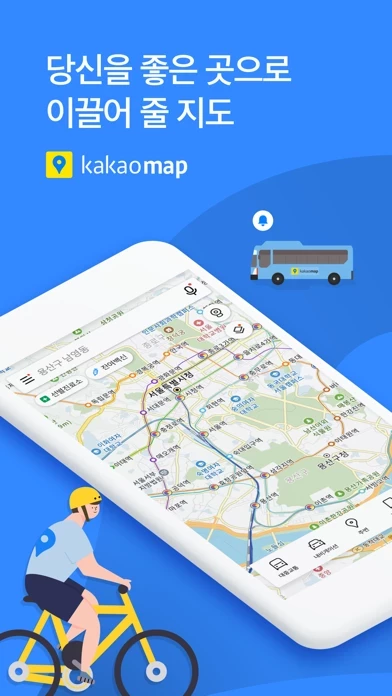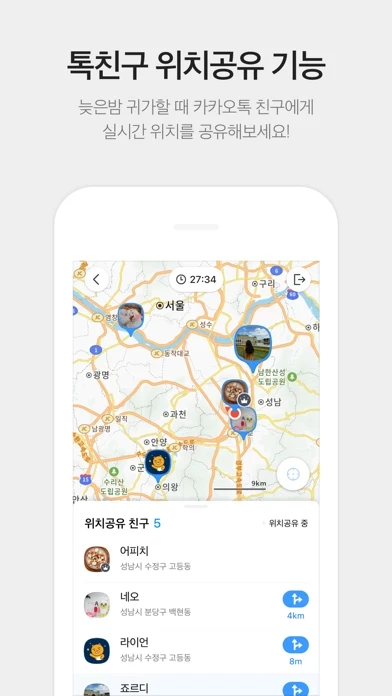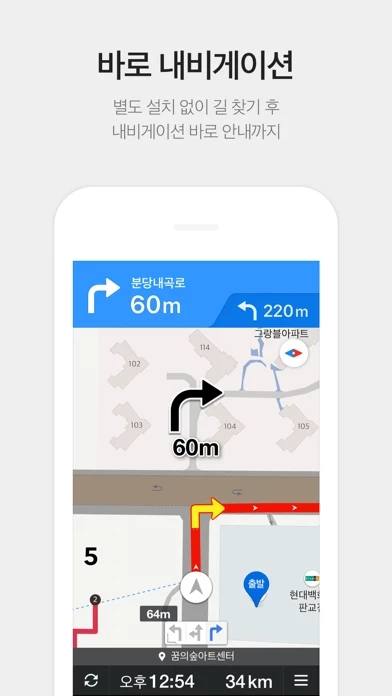KakaoMap Reviews
Published by Daum Kakao Corp. on 2025-05-19🏷️ About: KakaoMap is a map app that provides the fastest routes in Korea. It offers comprehensive search within one search window, navigation system, and real-time traffic information. The app also provides local information, including hot restaurants, spots, and events, based on the user's current location. KakaoMap has a realistic 3D map, road view, and real 3D sky view. The app allows users to manage favorites by folder and share them with others. It also shares data with the Health Application when using bike navigation.