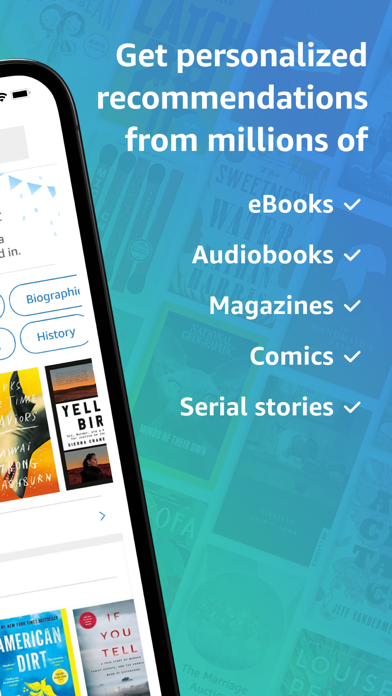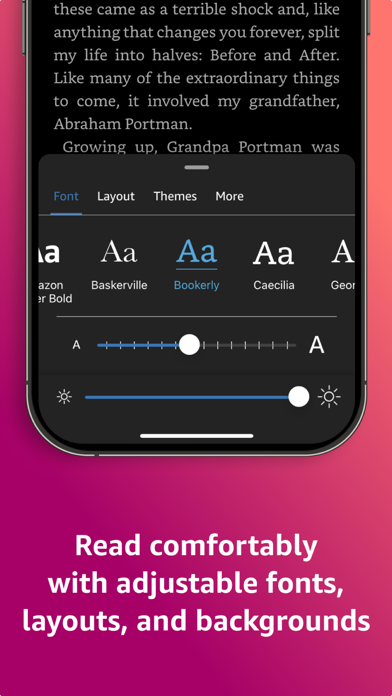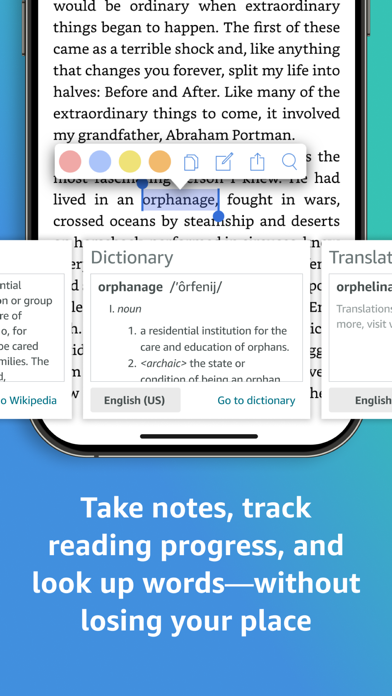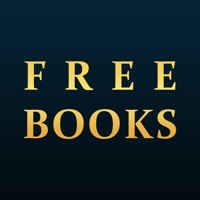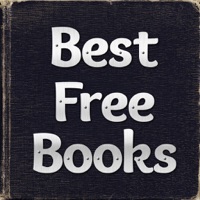Amazon Kindle Status
Are you having issues? Select the issue you are having below and provide feedback to Amazon Kindle.
problems reported in the last 24 hours
Summary of Amazon Kindle Problems 😠👌🔥
- Difficulty in finding books that have already been purchased.
- Voice Over feature does not work seamlessly.
- Fixed-layout format requirement for eBooks with embedded media.
- Notes and highlights get deleted when purchasing a book.
63 Reported Issues: 😵🆘🛟🚨📢
Constant buffer wheel after trying to buy book on amazon
I have a kindle unlimited membership however when I try to get another book nothing happened. I can receive a sample but not the entire book. It has only been happening today but I have tried about every hour or so, deleted the app, checked my wifi and a few other things but nothing has helped.
I'm about to cancel my subscription because it won't let me download or read new books in the app I can buy ones that aren't supported or read samples for the subscription but nothing else. It was perfectly okay yesterday not today at all I've cleared data and cache uninstalled and installed over and over all day. It's frustrating how it's been like this since I woke up. I just want to enjoy a good read after work.
Have a Problem with Amazon Kindle? Report Issue
Common Amazon Kindle Problems & Solutions. Troubleshooting Guide
Complete guide to troubleshoot Amazon Kindle app on iOS and Android devices. Solve all Amazon Kindle app problems, errors, connection issues, installation problems and crashes.
Table of Contents:
Some issues cannot be easily resolved through online tutorials or self help. So we made it easy to get in contact with the support team at AMZN Mobile LLC, developers of Amazon Kindle.
Verified email ✔✔
E-Mail: [email protected]
Website: 🌍 Visit Amazon Kindle Website
Privacy Policy: https://www.amazon.com/gp/help/customer/display.html?nodeId=468496
Developer: Amazon Mobile LLC
Explore Amazon Charts best sellers and titles across genres like romance, science fiction, children’s books, self-help, religion, nonfiction, and more—and try any book with a free sample straight from the Kindle app. • Kindle Unlimited members can enjoy unlimited reading and listening, with the freedom to explore over 1 million titles, thousands of audiobooks, and current magazines. • Over 1,000 books, magazines, comics, and more included with Amazon Prime. • Kindle Vella brings you stories released one short episode at a time. Flip between pages or get a bird’s-eye view of your book with Page Flip—don’t worry, we’ll save your place. • Zoom in on high-definition color images in Kindle books, magazines, comics, and manga. • Sync your books across devices. When you’re reading a book, the Kindle app will automatically sync where you left off—along with any bookmarks, highlights, or notes—so you can start reading on one device and pick up where you left off on another. • When you can’t read, listen. See what percent of the book you’ve read, real page numbers (for most top titles), and how much time you have left in the chapter or book based on your actual reading speed. • Bookmark places you want to revisit, and make highlights and take notes throughout your book. Choose from over six million Kindle books (including those with Audible narration), magazines, and comics and start reading in seconds. Kindle Unlimited and Amazon Prime members can select and download Kindle books directly in AmazonKindle . • Read the books you buy on Amazon in the Kindle app. Switch seamlessly from reading your Kindle book to listening to the Audible book, all within the Kindle app. • Get notified when authors you love have new releases. Turn your iPhone or iPad into a book with the free Kindle app—so you can read anytime, anywhere. • Read your way. Tokens may only be used to unlock Kindle Vella story episodes and are available for In-App purchase. Kindle books you have purchased on Amazon will automatically appear in your app. Breeze through words you don’t know and characters you can’t remember with the built-in dictionary, X-Ray, Wikipedia lookup, instant translations, and search within your book. Kindle Vella and In-App purchase of Tokens are currently only available in the US. Go to the Aa menu in your book to get started. • Look up words, people, and places while you read. Customize your text size, font type, margins, text alignment, and orientation (portrait or landscape)—and choose whether to turn pages from left to right or continuously scroll. Simply tap and hold a word to view its definition, or use the Google and Wikipedia links to get more information. • Track your reading progress. The first three episodes of every story are always free--after that, purchase Tokens and redeem them to unlock episodes.