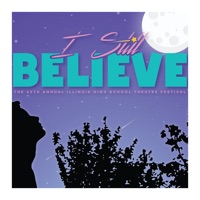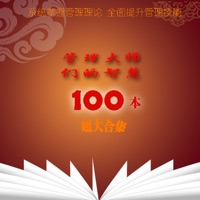Contact Box Support
Company Name: Box, Inc.
About: Jack in the Box Inc., based in San Diego, is a restaurant company that operates and franchises Jack
in the Box® restaurants, one of the
Headquarters: San Diego, California, United States.
Box Customer Service 💢
The following contact options are available: Pricing Information, Support, General Help, and Press Information/New Coverage (to guage reputation). Discover which options are the fastest to get your customer service issues resolved.
NOTE: If the links below doesn't work for you, Please go directly to the Homepage of Box, Inc.
Verified email ✔✔
E-Mail: android-support@box.com
Website: 🌍 Visit Box Website
Privacy Policy: https://www.box.com/static/html/privacy.html
Developer: Box
More Matches
Get Pricing Info for Jack in the BoxContact Jack in the Box! Or Contact Support
Need help using Jack in the Box? Try their Help Center now!
Jack in the Box in the News!
Social Support and Contacts
Jack in the Box on Facebook!
Jack in the Box on Twitter!
Jack in the Box on LinkedIn!
Privacy & Terms:
http://box.com/static/html/terms.html
3 Most reported problems 😔💔
Apple reimagined the iPad. You should reimagine this app.
by Mytw0b1ts
After Tuesdays iPad announcement, I’ve been thinking more and more about why I stray towards a laptop instead of my iPad. Apps like Box are exactly why — simple things like I can’t select more than one file at once to AirDrop. When trying to transfer from Mac back into Box on iPad the transfer shows as In Progress but yet after an hour it still sits at 0% completed. Apps are supposed to change the way we work (and at that hopefully for the better, more productive and easier) and yet this app makes me ponder why my company went with Box instead of OneDrive or Dropbox because this is not ready for prime time and its been out for some time, sadly. More recently trying to mark items as favorites I’ll be in the folder and it produces an error that the item no longer exists - the item that’s in the folder that I’m currently in and trying to make as a favorite?! Force closing, logging out logging in etc doesn’t fix it.
Disaster under Mac OS Monterey - support is practically non existent.
by Pklee
We used to like Box. But all good will has been destroyed in the past two months by the absolute lack of support to solve very, very serious syncing problems. I have an open ticket with no resolution to my problem. After weeks of asking for more help I have been shunted to a specialist who gives me an unclear set of instructions that I fear will destroy my data. I asked for a phone call but I have received no response in writing or by phone. Very, very disturbing. No amount of pleading will get you a real live person to help you solve syncing problems. We pay monthly for five users but that seems to buy us nothing.
Somebody at the very top of this organization isn’t hearing or doesn’t care that their support system is not working! Too bad they used to be a good company.
A step backwards
by FWol
Recently, Box added a feature that allowed you to open a Box Word document in Word so you could edit the document in addition to viewing it. Before that change, you had to go to Word and go through a process of adding Box access to Word, and then, within the Word application open up a Box file. Very unsatisfying and it was greatly helpful when Box added the feature that allows you to open and edit a Word document while in Box.
Regrettably, this feature has mysteriously disappeared from the IOS iPad application. The removal of this feature, coupled with the still horribly slow (after all these years of hoping they would improve the performance) speed of the Box synchronization on the Windows PC, have permanently soured me on Box. All hype and vastly inferior to One Drive, Dropbox and Google Drive.
Have a Problem with Box: The Content Cloud? Report Issue
Why should I report an Issue with Box: The Content Cloud?
- Pulling issues faced by users like you is a good way to draw attention of Box: The Content Cloud to your problem using the strength of crowds. We have over 1,000,000 users and companies will listen to us.
- We have developed a system that will try to get in touch with a company once an issue is reported and with lots of issues reported, companies will definitely listen.
- Importantly, customers can learn from other customers in case the issue is a common problem that has been solved before.
- If you are a Box: The Content Cloud customer and are running into a problem, Justuseapp might not be the fastest and most effective way for you to solve the problem but at least you can warn others off using Box: The Content Cloud.