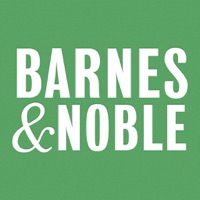ReadEra Status
Are you having issues? Select the issue you are having below and provide feedback to ReadEra.
Problems reported in the last 24 hours
📋 1 Reported Issues:
Dutch words break wrongly at the end of sentences. Can I prevent this word breaking?
Have a Problem with ReadEra – book reader pdf epub? Report Issue
Common ReadEra Problems & Solutions. Troubleshooting Guide
Table of Contents:
Contact Support
Verified email ✔✔
E-Mail: support@readera.org
Website: 🌍 Visit ReadEra Website
Privacy Policy: https://readera.org/en/book-reader/privacy
Developer: READERA LLC
‼️ Outages Happening Right Now
-
Jun 07, 2025, 08:30 PM
a user from Simferopol, Ukraine reported problems with ReadEra : Not working
-
May 23, 2025, 04:13 PM
a user from Ennepetal, Germany reported problems with ReadEra : Not working
-
Mar 29, 2025, 10:13 PM
a user from Magdeburg, Germany reported problems with ReadEra : Crashes
-
Mar 13, 2025, 06:48 PM
a user from Babenhausen, Germany reported problems with ReadEra : Not working
-
Started 1 minute ago
-
Started 3 minutes ago
-
Started 4 minutes ago
-
Started 7 minutes ago
-
Started 11 minutes ago
-
Started 12 minutes ago
-
Started 15 minutes ago