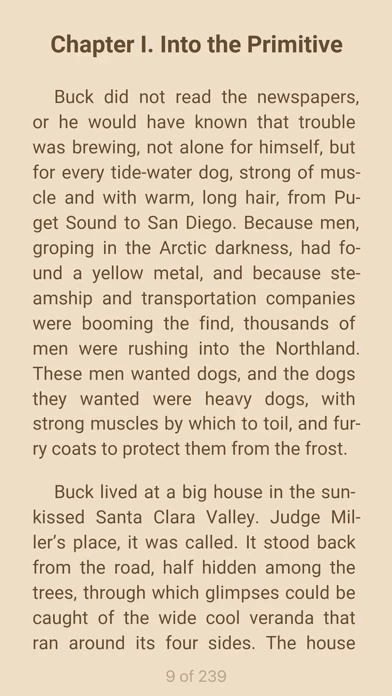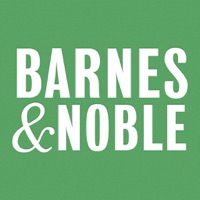ReadEra is a set of reading apps in one app, which reads well multiple types of formats: book Epub, Kindle (MOBI, AZW3), Fb2; business PDF, Djvu; office Microsoft Word (DOC, DOCX, RTF), ODT; text TXT and others.
The reader does not copy books and documents to its storage, detects duplicate files, saves bookmarks, current reading page even when moving or deleting files.
ReadEra - a book reader, allows you to read books for free, offline, in the PDF, EPUB, DOC, DOCX, RTF, MOBI, AZW3, CBZ, CBR, DJVU, FB2, TXT, ODT and CHM formats.
Reading books, viewing Microsoft Word documents and PDF files from zip archives.
The reader for books, ReadEra, reads all popular formats of books, journals, articles and other documents in one app.