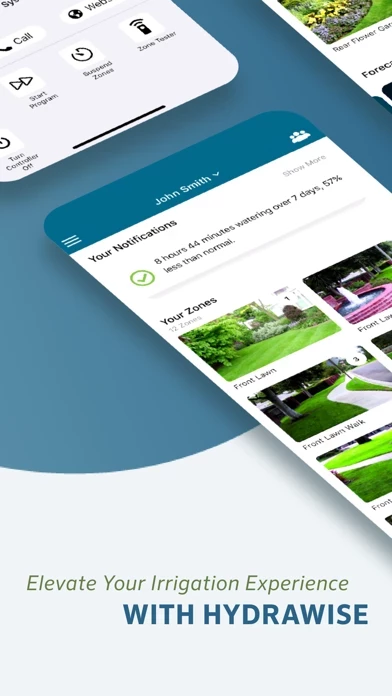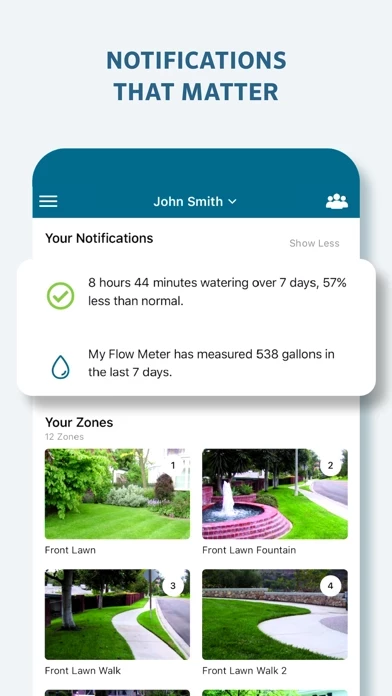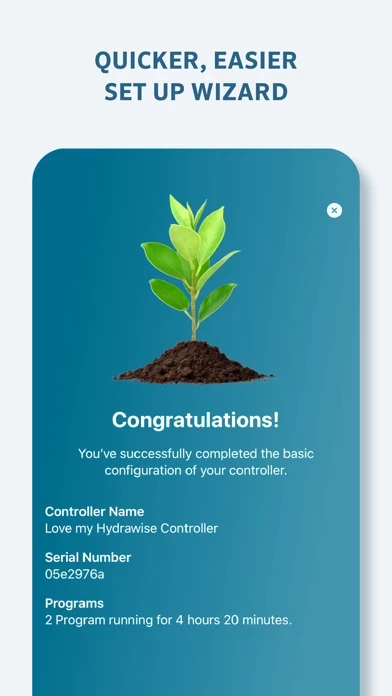The new app has a prettier UI and has made a few improvements over the old app, but I still find myself preferring (and using, while it’s still available) the old app for the thing I do most often in Hydrawise , which is to check my Watering Report. The Watering Report in the old app has separate tabs for ‘Schedule’ and ‘Reported’ that makes it very easy to see what ran, was scheduled to run, and was scheduled but got cancelled. The new app has a single Watering Report, and while it’s much easier to scroll through it now (yay!), it’s not easy to understand. There are icons (raindrop, sunburst) that I’m assuming are supposed to mean something, but what they mean I couldn’t tell you as clicking on the Help tab dumps you out of Hydrawise and into the support website for their controllers (vs. a way to search for answers to your questions about Hydrawise ). I’d love to see the Watering Report improved in the new app. If so, I think it would become a worthy replacement for the old app. Until then, I’ll keep using the old app and hope that it never gets removed from Hydrawise Store.