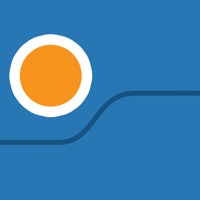SSSTik Status
Last Updated on 2025-02-11 by SSSTik
I have a problem with SSSTik
Are you having issues? Select the issue you are having below and provide feedback to SSSTik.
⚠️ Most reported problems ⚠️
Crashes
50.0%
Not working
50.0%
Problems reported in the last 24 hours
Summary of SSSTik Problems 🔥
- Requires a paid subscription to download videos
- Some users have reported issues with the subscription not recognizing payment
- Some users have experienced long wait times and difficulty downloading files, indicating potential performance issues.
Have a Problem with SSSTik: Save & Repost Videos? Report Issue
Common SSSTik Problems & Solutions. Troubleshooting Guide
Table of Contents:
Contact Support
Verified email ✔✔
E-Mail: ryanlutzben@hotmail.com
Website: 🌍 Visit SSSTik video downloader Website
Privacy Policy: https://docs.google.com/document/d/1w-MG3rFqqdltt66AsSxx5CnGZXbdGuJOrP5uDut3ZRs/edit
Developer: LUTZ inc
‼️ Outages Happening Right Now
-
May 10, 2025, 05:08 AM
a user from Novosibirsk, Russia reported problems with SSSTik : Not working
-
Started 39 seconds ago
-
Started 2 minutes ago
-
Started 6 minutes ago
-
Started 9 minutes ago
-
Started 20 minutes ago
-
Started 24 minutes ago
-
Started 25 minutes ago