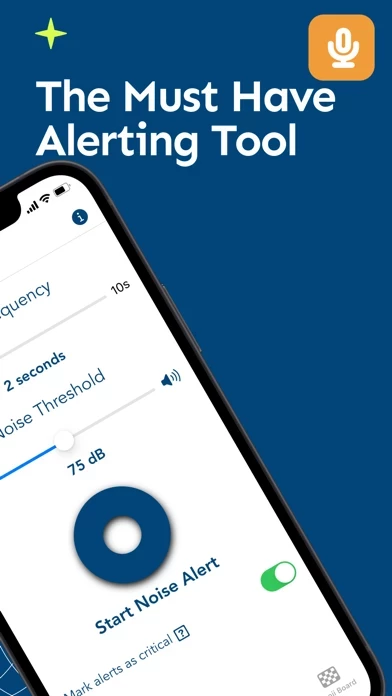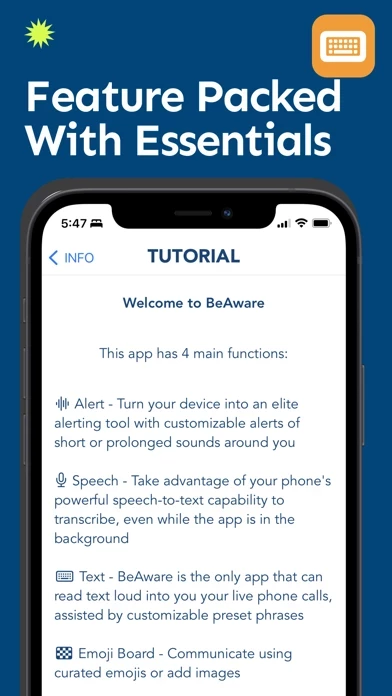BeAware Deaf Assistant Reviews
Published by Saamer Mansoor on 2023-12-06🏷️ About: BeAware is the most advanced communication tool for the Deaf and Hard of Hearing community with the latest features that do not exist on other apps! It even hit top 5 on Ycombinator's HackerNews! Are you tired of using apps with bad user experience, while being forced to watch ads and paying $50 a year for functionality that you need to use everyday? Look no further, BeAware is the only free, privacy-safe, no-ads, open-sourc.