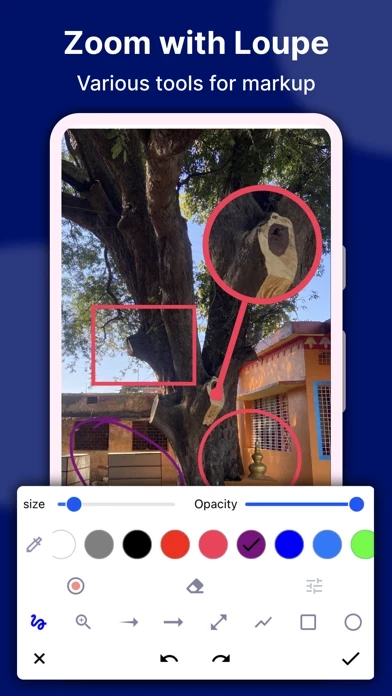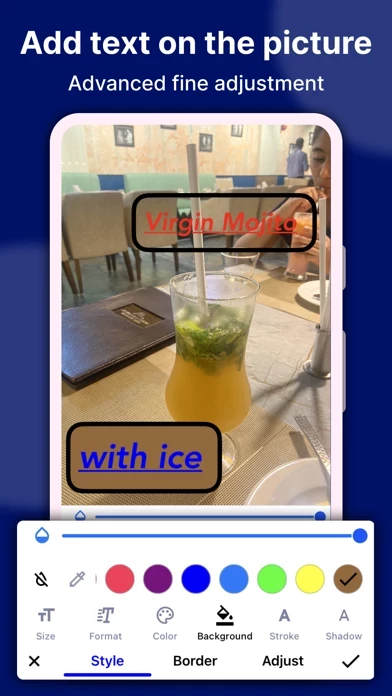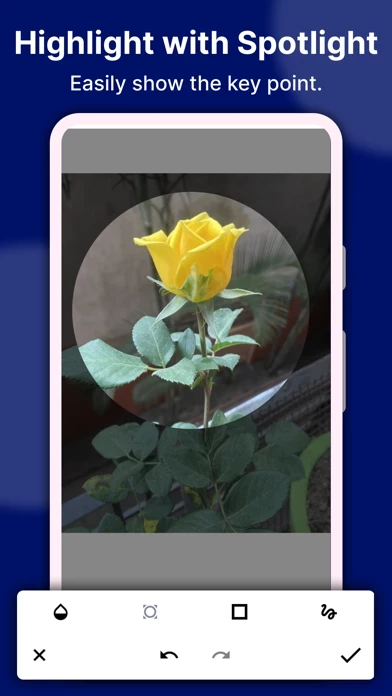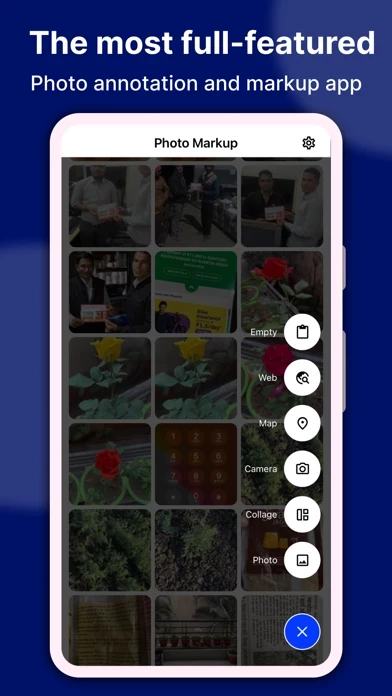Photo Markup Reviews
Published by Raghvendra Bhargava on 2024-10-12🏷️ About: **Photo Markup - Free and User-Friendly Photo Markup Tool** Photo Markup is a free and user-friendly photo markup tool that offers a range of annotation features. It allows users to easily edit and markup their photos with a variety of options.