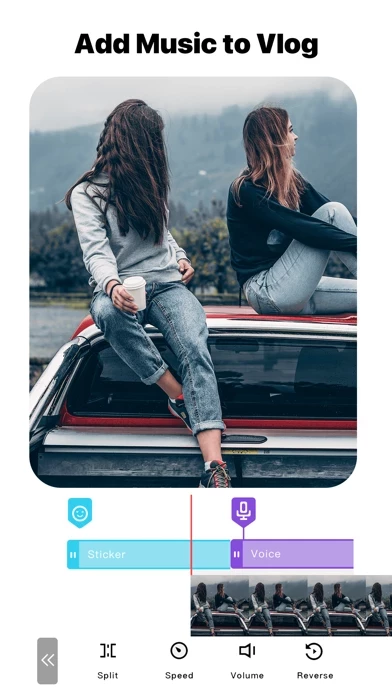Video Editor Video Maker Reviews
Published by Nguyen Thi Thanh Truc on 2022-04-30🏷️ About: "Video Editor is a really EASY TO USE and Full featured video/slideshow editing app. It lets you quickly Trim, Merge, Split, Reverse, Rotate, Mirror, Flip and Crop clips, add Subtitles, add Mosaic, add Watermark, Photos, and Text, pick Transitions, add Music and Recordings, and export your video clips.