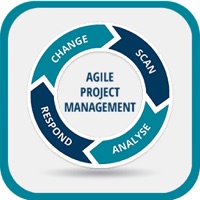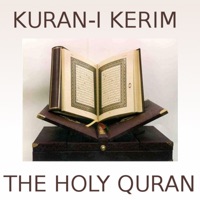Kaltura Video Conferencing Status
Last Updated on 2024-10-02 by Kaltura Inc.
I have a problem with Kaltura Video Conferencing
Are you having issues? Select the issue you are having below and provide feedback to Kaltura Video Conferencing.
Summary of Kaltura Video Conferencing Problems 🔥
- App crashes frequently.
- Disables Bluetooth audio.
- Unable to enter room ID or name.
- Unable to draw on the screen or type in chat window.
- Audio cuts out.
- Room chat cannot be opened.
- Does not work at all.
- Lags, deletes, and crashes frequently.
Have a Problem with Kaltura Video Conferencing? Report Issue
Common Kaltura Video Conferencing Problems & Solutions. Troubleshooting Guide
Table of Contents:
Contact Support
Verified email ✔✔
E-Mail: admin@kaltura.com
Website: 🌍 Visit Kaltura Video Conferencing Website
Privacy Policy: https://corp.kaltura.com/privacy-policy/
Developer: Kaltura Inc.
‼️ Outages Happening Right Now
-
Started 1 minute ago
-
Started 7 minutes ago
-
Started 12 minutes ago
-
Started 13 minutes ago
-
Started 18 minutes ago
-
Started 19 minutes ago
-
Started 24 minutes ago