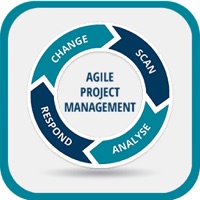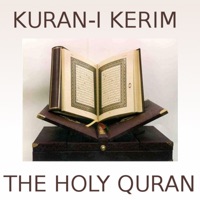Contact Kaltura Video Conferencing Support
Company Name: Kaltura Inc.
About: Join the conversation, wherever you are— on the go, at a coffeeshop, or on the
couch at home.
With the Kaltura App, you can stay engaged from anywhere:
• Connect on video and audio
• Get the conversation going on chat,
raise your hand, and ask questions
• Watch videos, presentations,
whiteboard sessions, and more
Joining a Kaltura room from mobile is easy! Just
enter the room URL, name, and email & jo.
Kaltura Video Conferencing Customer Service 💢
The following contact options are available: Pricing Information, Support, General Help, and Press Information/New Coverage (to guage reputation). Discover which options are the fastest to get your customer service issues resolved.
NOTE: If the links below doesn't work for you, Please go directly to the Homepage of Kaltura Inc.
Verified email ✔✔
E-Mail: admin@kaltura.com
Website: 🌍 Visit Kaltura Video Conferencing Website
Privacy Policy: https://corp.kaltura.com/privacy-policy/
Developer: Kaltura Inc.
3 Most reported problems 😔💔
Constantly closes
by Al The Review Guy
Terrible app, it constantly closes when trying to join a session, when you do get in the session you will usually have no audio or the app will close it self in a couple seconds. I literally would never recommend this app to any one, please save your self the headache and go with a better video conferencing app.
Doesn’t work whatsoever
by EagIet
When I try to enter in a room ID or my name, the app immediately just closes itself. I have perfectly fine connection and plenty of data. Wouldn’t recommend this app to anybody.
Forces App Access then doesn’t Support it
by Horrible App Experiencer
I would NEVER choose to use an app like this. The website forces you to download this app, then it states “App access not supported” for your class.
Teachers, parents, administrators, students - STAY AWAY FROM THIS APP/KALTURA.
You and your students will NOT be able to access their class with this app.
Have a Problem with Kaltura Video Conferencing? Report Issue
Why should I report an Issue with Kaltura Video Conferencing?
- Pulling issues faced by users like you is a good way to draw attention of Kaltura Video Conferencing to your problem using the strength of crowds. We have over 1,000,000 users and companies will listen to us.
- We have developed a system that will try to get in touch with a company once an issue is reported and with lots of issues reported, companies will definitely listen.
- Importantly, customers can learn from other customers in case the issue is a common problem that has been solved before.
- If you are a Kaltura Video Conferencing customer and are running into a problem, Justuseapp might not be the fastest and most effective way for you to solve the problem but at least you can warn others off using Kaltura Video Conferencing.