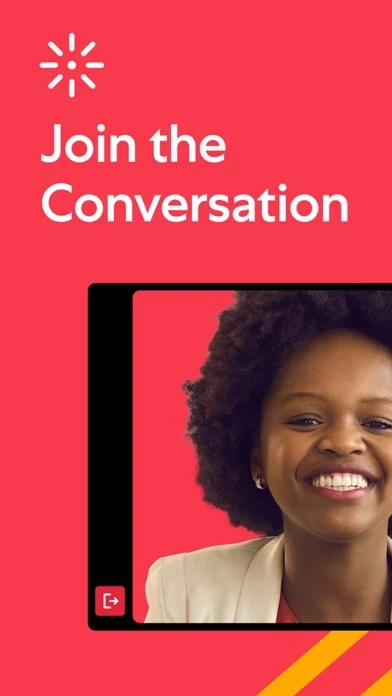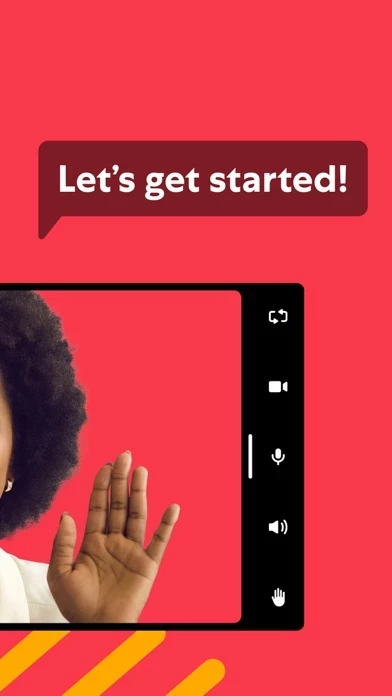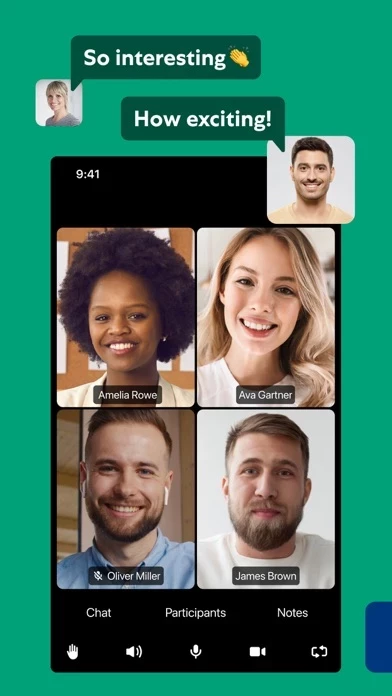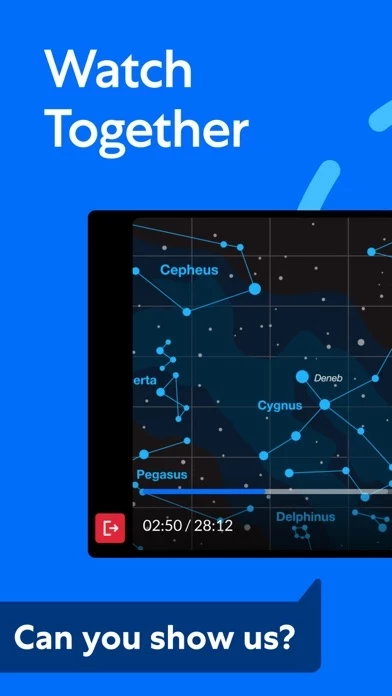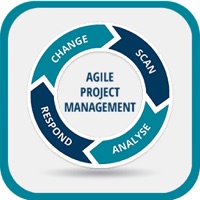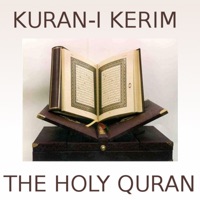Kaltura Video Conferencing Reviews
Published by Kaltura Inc. on 2024-10-02🏷️ About: The Kaltura App is a mobile application that allows users to join conversations, meetings, and webinars from anywhere. With this app, users can connect on video and audio, chat, ask questions, watch videos, presentations, whiteboard sessions, and more. It is available for iOS version 12 and up.