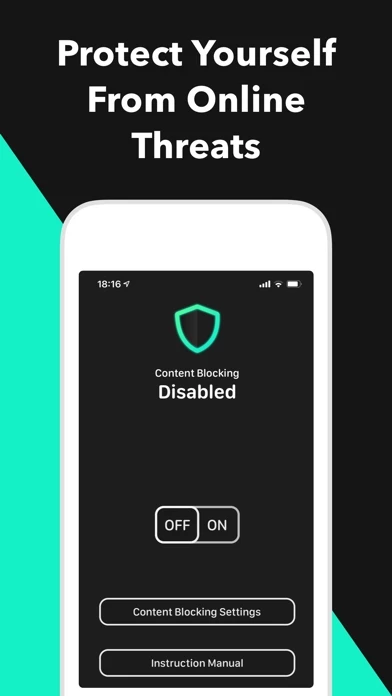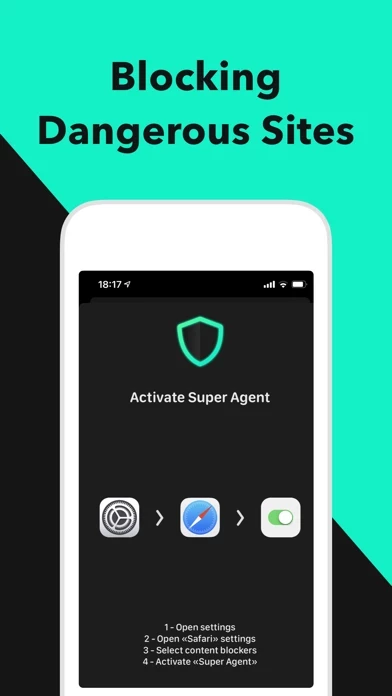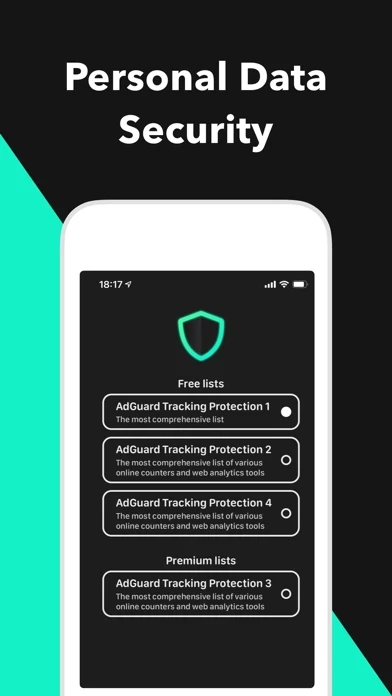Сyber Guard - Ad Blocker Software
Company Name: UNICORN APPS
About: Software Development Consultancy
Headquarters: Reading, Reading, United Kingdom.
Сyber Guard Overview
Using Cyber Guard – Ad Blocker, which can block access to adult sites, you protect your child from adult or inappropriate content on the Internet.
After the end of the free trial, your subscription will be automatically renewed for the paid period, unless you turn it off at least 24 hours before the end of the trial period.
Cyber Guard – Ad Blocker is an application for blocking websites and advertising.
The application allows you to independently set up a blacklist in order to protect yourself and your children from inappropriate content, or you can use our filters.
Official Screenshots
Product Details and Description of
Cyber Guard – Ad Blocker is an application for blocking websites and advertising. It can also be used as a parental control app. Main features of Cyber Guard – Ad Blocker. Parental control: Using Cyber Guard – Ad Blocker, which can block access to adult sites, you protect your child from adult or inappropriate content on the Internet. Blocking ads The application blocks annoying ads, as well as in-page pop-ups. Privacy protection Cyber Guard – Ad Blocker blocks web analytics tools that track your online activity. The application also has a free filter that disables browser miners. The application allows you to independently set up a blacklist in order to protect yourself and your children from inappropriate content, or you can use our filters. To access all of our filters, you need to purchase a weekly subscription. Payment will be charged to your iTunes Account at confirmation of purchase. The subscription has a 3-day trial period. After the end of the free trial, your subscription will be automatically renewed for the paid period, unless you turn it off at least 24 hours before the end of the trial period. Subscription automatically renews until auto-renewal is turned off at least 24 hours before the end of the current subscription period. If there is a site in the list of our filters that you do not want to block, you can use the White List function. Just enter the domain name of the site and the application will stop blocking it. Please read our Privacy Policy and Terms of Service before using the app: Terms of Use: https://unicornapps.co/vpn/terms Privacy Policy: https://unicornapps.co/vpn/privacy
Top Reviews
By Akaevv
Good
Works fine as long as you are using the correct browser to be able to block ads
By AnnaPetik
Cyber Guard
The lack of network when away from home is no longer with me since using this application
By Alison Grase
..
This is really the best choice for me when away from home, very convenient, very good quality