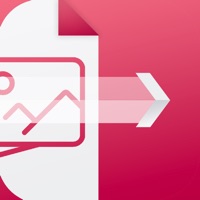MP3 Converter Status
Last Updated on 2025-01-25 by Shuyong Jia
I have a problem with MP3 Converter
Are you having issues? Select the issue you are having below and provide feedback to MP3 Converter.
Summary of MP3 Converter Problems 🔥
- Frequent crashing and glitches
- Poor UI when playing music or videos
- No playlist feature, shuffle or repeat options
- No clear option to save converted mp3 files to phone
Have a Problem with MP3 Converter - video to music? Report Issue
Common MP3 Converter Problems & Solutions. Troubleshooting Guide
Contact Support
Verified email
Contact e-Mail: meensa_tech@163.com
Verified email ✔✔
E-Mail: videostudio.feedback@gmail.com
Website: 🌍 Visit Video to MP3 Website
Privacy Policy: http://inshotapp.com/website/policy.html
Developer: InShot Inc.
‼️ Outages Happening Right Now
-
Started 5 minutes ago
-
Started 9 minutes ago
-
Started 10 minutes ago
-
Started 29 minutes ago
-
Started 44 minutes ago
-
Started 53 minutes ago
-
Started 1 hour ago