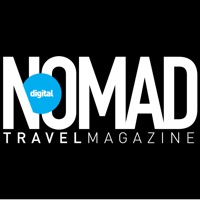Airside Digital Identity Status
Are you having issues? Select the issue you are having below and provide feedback to Airside Digital Identity.
Problems reported in the last 24 hours
Summary of Airside Digital Identity Problems 🔥
- Consent check marks box is not visible properly
- Takes too long to verify CA DL
- Failed attempts when adding drivers license and passport
- Cannot locate passport when scanning back page
- Buggy app, need to contact developer for instructions
📋 5 Reported Issues:
App is stuck on description page
Was never able to get phone to read chip in passport. Finally gave up.
TSA at DFW never uses the app WASTE OF TIME NOW THE APP WONT ALLOW ME TO GET A NOTABOT CODE AA SHOULD BE ASHAMED
Can’t link Airside to my American Airlines account, no matter how many times I try
I have uploaded my selfie and passport and have successfully chipped my passport. But when I try to connect for use at TSA PreCheck, I consistently get an on-screen message: “An error occurred processing your request. There was an issue setting up your mobile ID. Please try again later.” Help.
Have a Problem with Airside Digital Identity? Report Issue
Common Airside Digital Identity Problems & Solutions. Troubleshooting Guide
Contact Support
Verified email
Contact e-Mail: myside@airsidemobile.com
Verified email ✔✔
E-Mail: myside@airsidemobile.com
Website: 🌍 Visit Airside Digital Identity Website
Privacy Policy: https://airsidemobile.com/privacy-policy/
Developer: Airside Mobile Inc.
‼️ Outages Happening Right Now
-
Mar 01, 2025, 04:05 PM
a user from Amsterdam, Netherlands reported problems with Airside Digital Identity : Not working
-
Started 3 minutes ago
-
Started 3 minutes ago
-
Started 8 minutes ago
-
Started 24 minutes ago
-
Started 42 minutes ago
-
Started 43 minutes ago
-
Started 1 hour ago