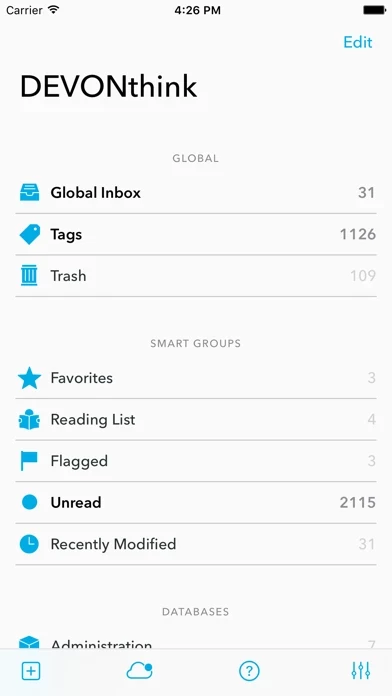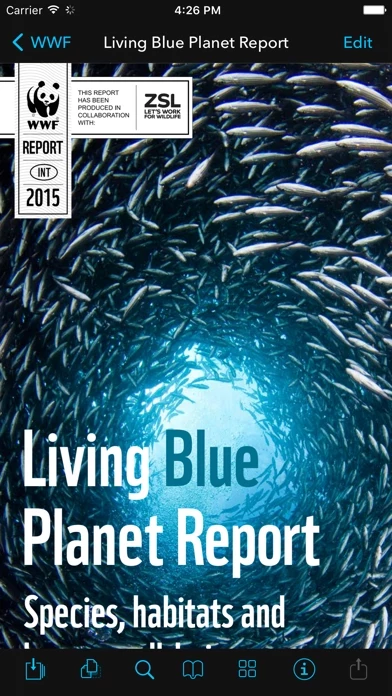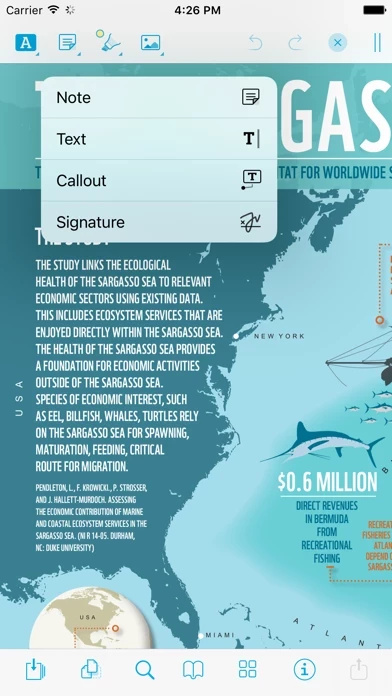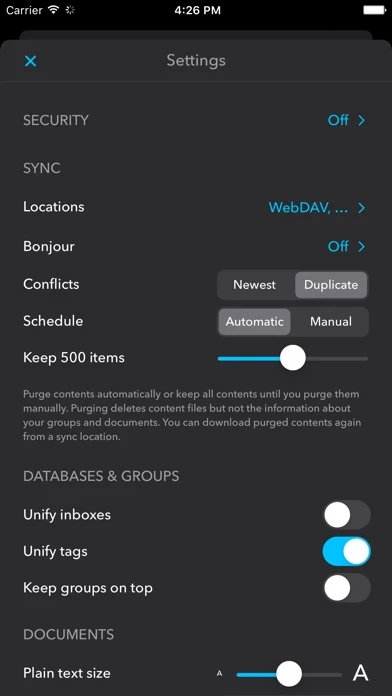- Browse PDFs, notes, images, bookmarks, and just about any file type, neatly organized into databases and groups
- View many types of files without opening them in another app
- Edit texts, Markdown files, or rich text documents, or open files in other apps if the built-in editing capabilities are not sufficient
- Read web pages as if they were local documents
- Clip data from web pages or just any iOS app through the Share menu
- Deeply integrated into the Files app so that your databases appear like a local file system to other apps
- Save files, via Files and iOS’ file provider mechanism, directly to DEVONthink To Go
- Use drag-and-drop both inside the app as well as with other apps
- Annotate PDFs with all common tools and annotation types
- Rearrange pages, rotate or delete them
- Run scans, PDFs or images, through the built-in, on-device text recognition (OCR) to make them searchable
- Add links to your documents to all apps that take web addresses, e.g. OmniFocus or Apple Notes
- Export your documents in their original file formats to the Files app and all other apps that support it
- Synchronize your databases securely and privately over the local network or through a cloud service of your choice
- Strong encryption to ensure data privacy and security
- Shortcuts actions to integrate with other apps and automate repetitive tasks without programming skills.