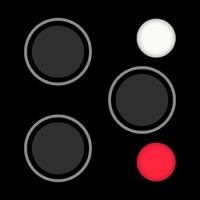Polycam 3D Scanner, LiDAR, 360 Status
Are you having issues? Select the issue you are having below and provide feedback to Polycam 3D Scanner, LiDAR, 360.
Problems reported in the last 24 hours
Summary of Polycam 3D Scanner, LiDAR, 360 Problems 🔥
- Spatial resolution not as good as images and Reality Capture
- Skip button does not work unless online
📋 11 Reported Issues:
Certain objects fail to scan on iPad with Polycam. What can I do to prevent that from happening?
I made two ten minute lidar scans yesterday. When ended ipad showed info that it was saving data. Since then it is processing endlessly. I can not access my file from the home button, both old and new ones. The circle is spinning for a day now. I restarted ipad few times with no avail. The app is up to date from what I can see. The storage on ipad has enough room. I thought of deinstalling the app and reinstalling it but I am afraid of losing data. Need help.
What have happened to the web version?? In the version before this one, you could see the circle turning and now you are measuring in the right direction. And you could see if you had the right, shortest distance because the measuring was continuously updating. Now you only get the measurement by clicking the endpoint. I thought I measured the ceiling 3.11m but by turning the model it wasn’t a perpendicular measuring and is was only 2.5m high UPDATE: Still nothing changed at the Polycam webstie, it only got worse. Now I can’t even get to my project from last year because I every time will be thrown back to the top of the page. UPDATE: Now I only can measure in inch, there’s no option anymore for mm. And also de list with all the measurements is gone
I try to export my file in .obj or .gltf but the file will only export as a .txt
Hi polyscan does seem to generate 3d info, at least during preview, and it does not provide a model at all. It was working a few days ago so not sure
Hi! The 3D scanner is stuck on the save data screen with the camera still on after I pressed Done. It’s been saving data for about 20 min. I had about 130 images in this capture. This happened twice and both times I closed the app and restarted. Is this a user error or is it too much data?
Downloaded the app and it hangs on starting white screen with logo. On first application launch it allowed me to choose login type and I chose to login with google. Reinstalled the app and restarted my phone few times.
Polycam freezes on startup logo
hi i just downloaded polycam, its hanging on the logo, using a samsung s8
I'm using polycam online on an iMac. I upload my photos just fine, then the scan thumbnail appears after it's processed, I click on it and it doesn't load. It keeps saying "something went wrong". Does this for every scan I find in explore, every scan I made in the past months, I don't know what to do. I tried different browsers, and it does the same thing.
I am a polycam. pro. user. I had several scans of my work. When I open the application they have disappeared, I can't see any way to recover them, I suppose they are in the cloud, but I can't find a way to get to them. Please, is there any way to recover them, why have they disappeared, are they from a very important job? I am desperate. I made them with my inch iPad.pro and the Ios version is 15.3.1.
Have a Problem with Polycam 3D Scanner, LiDAR, 360? Report Issue
Common Polycam 3D Scanner, LiDAR, 360 Problems & Solutions. Troubleshooting Guide
Table of Contents:
- Polycam 3D Scanner, LiDAR, 360 iPhone Issues and Solutions
- Polycam 3D Scanner, LiDAR, 360 iOS app crashes, not working, errors
- Polycam 3D Scanner, LiDAR, 360 iOS app network issues
- Polycam 3D Scanner, LiDAR, 360 on iOS has black/white screen
- Polycam 3D Scanner, LiDAR, 360 Android App Issues and Solutions
Contact Support
Verified email ✔✔
E-Mail: contact@polycam.ai
Website: 🌍 Visit Polycam Website
Privacy Policy: https://poly.cam/privacy_policy.html
Developer: Polycam
‼️ Outages Happening Right Now
-
Apr 22, 2025, 09:27 AM
a user from Clichy, France reported problems with Polycam 3D Scanner, LiDAR, 360 : Not working
-
Mar 31, 2025, 05:31 AM
a user from Cologne, Germany reported problems with Polycam 3D Scanner, LiDAR, 360 : Not working
-
Feb 25, 2025, 11:06 AM
a user from Bergerac, France reported problems with Polycam 3D Scanner, LiDAR, 360 : Not working
-
Started 2 minutes ago
-
Started 3 minutes ago
-
Started 8 minutes ago
-
Started 9 minutes ago
-
Started 11 minutes ago
-
Started 19 minutes ago
-
Started 23 minutes ago