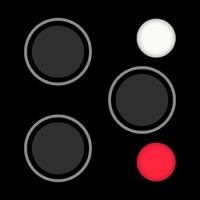Contact Polycam 3D Scanner LiDAR 360 Support
Company Name: Christopher Heinrich
About: Polycam is the leading 3D capture application for iPhone and iPad! Create
high-quality 3D models from photos with any iPhone or iPad, and rapidly generate
scans of spaces with the LiDAR sensor. Edit your 3D captures directly on device,
and export them in over a dozen file formats.
Polycam 3D Scanner LiDAR 360 Customer Service 💢
The following contact options are available: Pricing Information, Support, General Help, and Press Information/New Coverage (to guage reputation). Discover which options are the fastest to get your customer service issues resolved.
NOTE: If the links below doesn't work for you, Please go directly to the Homepage of Christopher Heinrich
Verified email ✔✔
E-Mail: contact@polycam.ai
Website: 🌍 Visit Polycam Website
Privacy Policy: https://poly.cam/privacy_policy.html
Developer: Polycam
Privacy & Terms:
https://polycam.ai/privacy_policy.pdf
19 Most reported problems 😔💔
I have been using the GLTF FILE extention then exporting to prisma 3d app in android phone. The texture ho looks great but the final mesh is missing detail. Mesh resolution is too small. If I go pro and use the same scan saved as STL , WOULD THE RESOLUTION point cloud / mesh be finer or the same. Or is the problem caused by prisma3D?
Hello, I want to cancel the subscription after the trial subscription but I have difficulties with the process, I took a trial subscription on the website please help with this issue
Hi loving the app so far. My question is regarding photo mode and the auto-conversion process which takes place on the cloud. Is it possible to access and download the photos once it has been processed into a 3d model. Thanks
Hey, I bought an iPad Pro 2021 because I need to produce high-quality 3D scans and I heard that Polycam is one of the best apps for that reason. However, nothing works from the get-go... It looks like everything is messed up. Lidar scanner doesn't do anything, when I try to produce a scan through the Photo function, it doesn't work either (I don;t here the "click" that indicates that a photo has been captured and the photo counter doesn't work), when I try t ouse the Lidar and I scan a room the page keeps saying "saving data" forever and nothing happens. I am really worried that I spent 1,000 euros for nothing as Polycam and Lidar was the main reason I bought the iPad... Please help!
Hi, I'm using the Iphone app. I already took some photos within the app with the photo mode. When I tried to upload the photos the upload progress bar reached 100%, but then suddenly disappeared and the upload menu appeared again. I tried uploading again, but this time the bar went up to just about 50% and the upload menu appeared again. I tried uploading again a few times with each try going to a lower percentage than the last before stopping. Am I doing something wrong? Is there a solution to this problem?
How the hell do you work the cropping? I have the paid version but there are zero instructions and it’s not intuitive. Are there instructions for this somewhere?!
The app has been hanging on processing for several hours. How can I get it to move forward or start over? I have force quit the app but get the same result. Thank you.
Just paid for a month. I have used Polycam before and really enjoyed it. This time for some reason none of the images I record are registering so that when I hit "done" it shows that I have not taken any video recording of my object and I am unable to do anything with the app. It is beyond frustrating to pay to use an app and then for some inexplicable reason it doesn't work and there is no one to contact to fix the problem.
I have the app on my phone assigned to the treywood@redacted email. I have it on my computer signed in as treywood-1@redacted. How can I login with the treywood@redacted account on my computer? How can I change the account login?
I need to speak with someone. I would like to use this on my machines for training reasons. I am with the local community college and would need some questions answered if possible. Thanks, Dustin Tate
I scanned the house with the free version, and I want to buy a license to be able to export. When trying to open the model, Polycam crashes. I cannot open the model, and I am unable to scan again. Can you help me please!
I have the same issues as others. I scanned the interior of a small house and when I try to process the app shuts off
Hi there, I have the free version of Polycam but it keeps crashing when I process scans. Are you able to advise how I can avoid this? I took ages to get a great scan of a space and now it simply wont process and the app keeps crashing D: (great app apart from this!) Kindest, G
I have a model of myself but when I export the file to .stl to 3d print it doesn’t work.
How can I purchase and register Polycam for use with Apple MDM and Jamf Now? Thanks - Dan Cadden
I purchased the pro version prior to scanning the cabin of my sailboat. The resolution/accuracy seems very low. How can I get the highest quality scan, regardless of time requirement? Are there settings that I may be unaware of? Thank you
Forcing me to be online just to skip the account step
by Justafaceinthecrowd
When opening the app I'm now greeted with a page asking me to create an account. There is a small skip button, that does nothing. I haven't deleted the app, yet, even though it's now completely unusable, I'll wait to see if they fix the skip button, otherwise it's gone. Edit: they fixed the button, it still won't let you skip unless you're online and let them steal your info. App now deleted, greedy. 2nd edit: developer responds saying I need to be online to skip the account creation step. Not good enough, if I don't need to create an account to use the app, why do I have to be online just to skip it? I won't give you my personal data, I'll just delete the app now.
Problems 🙁
by Wersky
I am using iPhone 12 plus Max, properly updated iOS. I have tried several scans. I begin the scan… It appears to scan the entire object, I see that it is “recording“ with a red REC style button to “stop“ the recording or “capture”… problem is when I press that it just starts to become an endless spinning wheel of death… And above that something pops up that says “Move iPhone to Capture” — I ALREADY DID! I tried removing the app. Reinstalling… Force restarting my phone. Everything. Several scan attempts and they all do the exact same thing and my gallery is empty. What is strange, I did a quick test of this app on my wife’s phone last week before I got my new phone..She has the same phone I do, and it worked well. And is working well with hers currently… So there is some kind of a bug or problem going on here and it’s quite frustrating because I had planned to use this for a commercial project and was boasting to coworkers after having seen fairly desireable result while testing on another phone previously
Load screen freeze without access to internet - Slow load with location turned off
by Conservative Buyer
M1 iPad Pros both 11 and 12.9 inch both 1TB (16 Gb ram), iPhone 12 Max Pro running iOS 14.6. Polycam 1.5.4 - issues also in previous iOS and Polycam versions. Subscribed to yearly plan last month after using free for a short time. Free version worked as expected with internet or offline. After paying for app, it would hang at Polycam load screen for a seconds/minute or took me to touch screen,again, either with or without internet. Than few updates ago App stopped loading while offline. CAN NOT USE without internet! Deleting App (lost scanned data) and installed new version. Issue continue. Phone and tablet are portable devices that are used in remote location where cellular data or wifi is not accessible. Why is internet needed to load App? To require access to internet after subscribing is not fair. There are other free scanning Apps that work offline and without location data. Subscribed to support developer rather than free version. Free is not always Free (data farming). Hope issues are fixed in future updates.
Have a Problem with Polycam 3D Scanner, LiDAR, 360? Report Issue
Why should I report an Issue with Polycam 3D Scanner, LiDAR, 360?
- Pulling issues faced by users like you is a good way to draw attention of Polycam 3D Scanner, LiDAR, 360 to your problem using the strength of crowds. We have over 1,000,000 users and companies will listen to us.
- We have developed a system that will try to get in touch with a company once an issue is reported and with lots of issues reported, companies will definitely listen.
- Importantly, customers can learn from other customers in case the issue is a common problem that has been solved before.
- If you are a Polycam 3D Scanner, LiDAR, 360 customer and are running into a problem, Justuseapp might not be the fastest and most effective way for you to solve the problem but at least you can warn others off using Polycam 3D Scanner, LiDAR, 360.