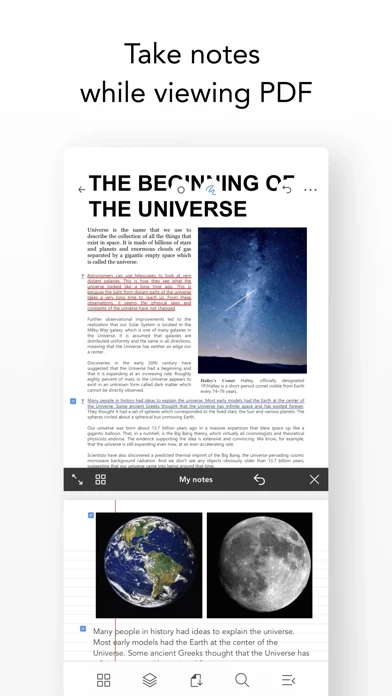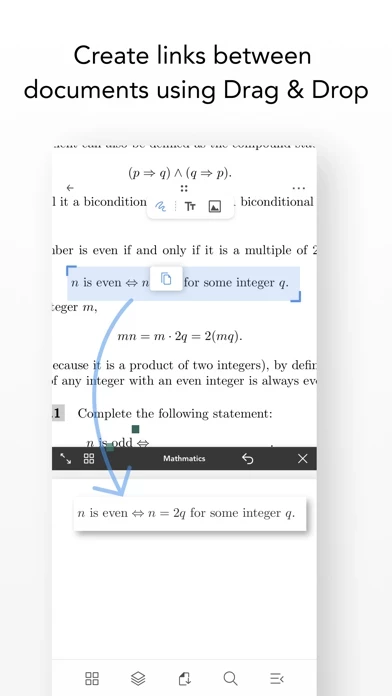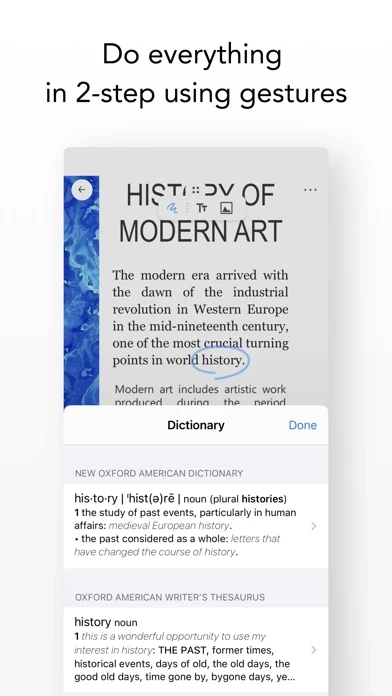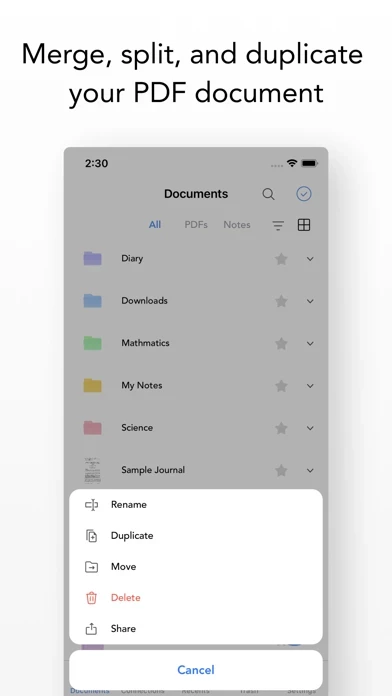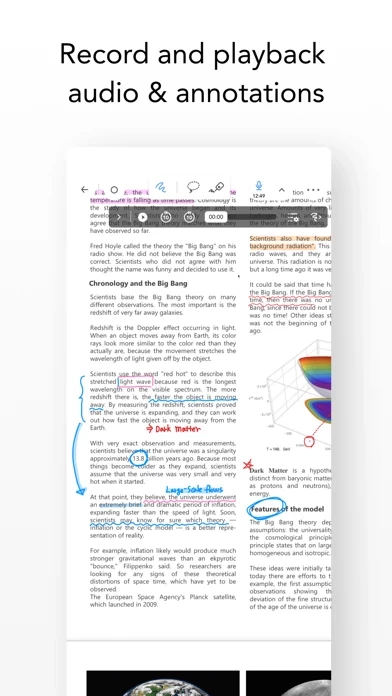Flexcil Note Good PDF Reader Overview
What is Flexcil Note Good PDF Reader?
Flexcil is an iOS note-taking app that is loved by Apple Editors and is considered the ultimate note-taking tool for any Apple device. It allows users to take notes, bullet journal, read documents, and edit pages from textbooks. The app offers a range of features such as highlighting by pen gestures, capturing images and text on the study-note, annotating almost anything, and organizing and managing books and notes. Flexcil also offers an easy and intuitive interface, bullet journaling capabilities, audio recording and playback, multitasking, and compatibility with various apps and file types.
Features
- Edit PDF pages
- Annotate almost anything
- Endless pen colors, sizes, and fonts
- Seamlessly highlight and underline text with GESTURE
- Summarize and organize your thoughts, texts and notes
- Instantly open any PDF for reading and studying
- Zoom to read small text
- Organize and manage your books AND notes
- Drag and paste text flawlessly
- Add text and annotate with ease
- Smooth Image selection
- Reading and pen gesture mode - FLEXCIL EXCLUSIVE
- Search the dictionary for any definitions you need
- Improved the tiring, old-fashioned way of writing which results in wrist/palm pain
- Easily create bullet journal pages
- Hundreds of colors and pen stroke sizes
- Colorful covers & templates
- Endless creativity ー perfect for artists, hobbyists, or anyone that wants to make studying more fun
- Proven to boost productivity & happiness
- Record everything you hear whenever you take class notes or writing meeting notes
- Replay audio recording and review what you wrote during the class or in the meeting
- Tab on your note and hear what was said at the moment
- Use Flexcil while other apps are open - take notes during lectures!
- Edit 2 PDFs at once
- Advanced viewing: full screen view, vertical scroll, 4-page view, and so much more
- Compatible with Zoom, Google Classroom, Google Drive, Dropbox, Box, iCloud, Notes, Digital textbooks, ebooks, PDFs, and more!
- Simulate real-life note-taking by using your Apple Pencil - easy to use for all ages
- Guaranteed ZERO touch malfunctions
- Support Apple pencil 2nd generation & double tap
Official Screenshots
Flexcil Note Good PDF Reader Pricing Plans
| Duration | Amount (USD) |
|---|---|
| Billed Once | $8.99 |
**Pricing data is based on average subscription prices reported by Justuseapp.com users..
Product Details and Description of
Flexcil: The world’s ultimate iOS note-taking app Loved by Apple Editors - Editor's Choice, App of the Day, Note-taking on the next level, College Life, Apple Pencil Enhanced, New Apps We Love, Noteworthy Apps & Game, Productivity Boost for teachers Whether you’re taking notes, bullet journaling, reading documents, or editing pages from textbooks ー use Flexcil! It’s the #1 note-taking tool for any Apple device. Simply highlight by pen gestures and capture images and text on the study-note by pen gestures! Save time transcribing summaries by gestures on study-note with your Apple pencil. ALL IN ONE NOTE TAKING • Edit PDF pages • Annotate almost anything • Endless pen colors, sizes, and fonts • Seamlessly highlight and underline text with GESTURE • Summarize and organize your thoughts, texts and notes • Instantly open any PDF for reading and studying • Zoom to read small text • Organize and manage your books AND notes EASY AND INTUITIVE • Drag and paste text flawlessly • Add text and annotate with ease • Smooth Image selection • Reading and pen gesture mode - FLEXCIL EXCLUSIVE • Search the dictionary for any definitions you need • Improved the tiring, old-fashioned way of writing which results in wrist/palm pain BULLET JOURNAL & TAKE BETTER NOTES • Easily create bullet journal pages • Hundreds of colors and pen stroke sizes • Colorful covers & templates • Endless creativity ー perfect for artists, hobbyists, or anyone that wants to make studying more fun • Proven to boost productivity & happiness RECORD & PLAYBACK AUDIO ● Record everything you hear whenever you take class notes or writing meeting notes • Replay audio recording and review what you wrote during the class or in the meeting • Tab on your note and hear what was said at the moment MULTITASK • Use Flexcil while other apps are open - take notes during lectures! • Edit 2 PDFs at once • Advanced viewing: full screen view, vertical scroll, 4-page view, and so much more COMPATIBLE WITH: • Zoom • Google Classroom • Google Drive • Dropbox • Box • iCloud • Notes • Digital textbooks • ebooks • PDFs • and more! APPLE PENCIL • Simulate real-life note-taking by using your Apple Pencil - easy to use for all ages • Guaranteed ZERO touch malfunctions • Support Apple pencil 2nd generation & double tap Take your note-taking to the next level with Flexcil. Download the most comprehensive, easy to use, and innovative study tool on the App Store today! * Support: https://support.flexcil.com * Website: https://www.flexcil.com * Twitter: https://www.twitter.com/flexcil * Facebook: https://www.facebook.com/flexcil * Youtube: https://www.youtube.com/channel/UCjro4WpiFnxqKxAXQmASNwg
Top Reviews
By daklyy
always improving good job
THE ONLY THING THAT MAKES ME STICK TO THIS APP IS DEVELOPERS DEDICATION TO IMPROVE IT AND UPDATE>
By Michaelzs520
Popped-up note window keep shrinking to small window
Please fix this, it is driving me crazy. Can the app allows the user to fix the popped window size? the small window is of no use at all. While writing, the window just keeps shrinking, it’s so distracting! I actually like this app a lot, changed from Notability to here, but, please fix these issues, Flexcil 1 has the popped page size the iPad screen size, and it’s very good. Do the Flexcil 2 developers hate the users?
By Hdunny1
My go to app but needs fix
Love this app but can you please bring back The way pages would scroll in flexcil 1. I liked that version because I could keep my notes on the left side of the screen and when I scrolled I could keep the pages on the right. Also, please allow us to highlight, make bold italic and underline while typing in our notes.