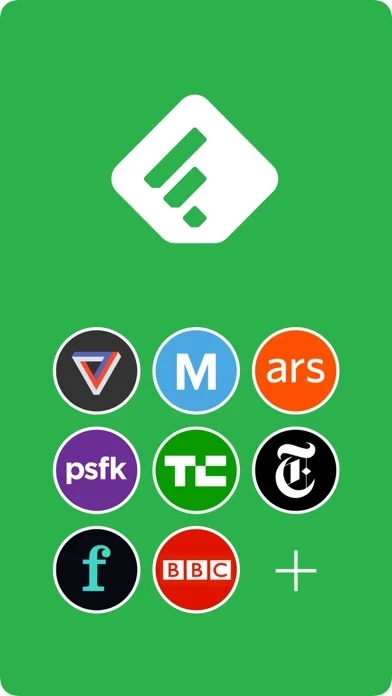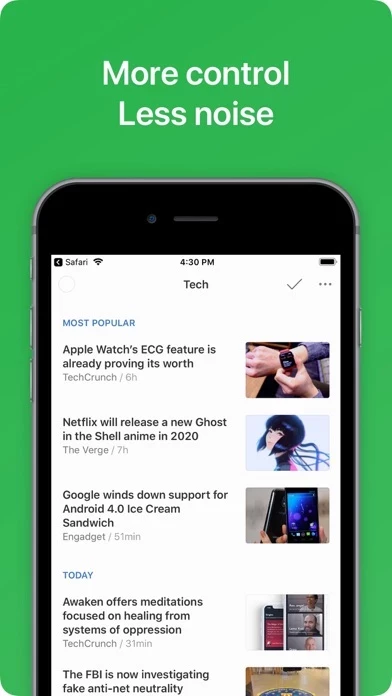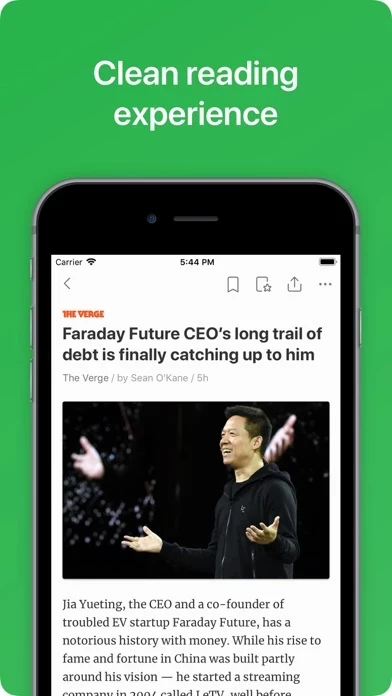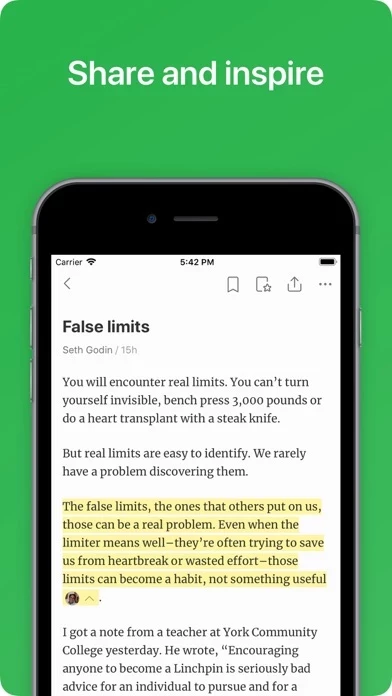Feedly - Smart News Reader Software
Company Name: Feedly Inc.
About: Nutrition Technologies produce sustainable insect proteins, oils and frass from black soldier fly
larvae for aqua and animal feed.
Headquarters: Senai, Johor, Malaysia.
Feedly Overview
What is Feedly?
Feedly is an app that helps users keep up with the topics and trends they care about without feeling overwhelmed. It allows users to find and organize sources such as leading newspapers, trade publications, influential bloggers, YouTube channels, RSS feeds, Twitter feeds, research journals, and more. Feedly also offers an AI research assistant named Leo that filters out the noise and prioritizes the topics, events, and trends that matter to the user. Users can organize, curate, and share industry insights with their team and grow their brand on social media. Feedly is connected to 40 million sources across 2,000 topics and fifty industries, processing 100 million articles every day.
Features
- Find and organize sources in one place
- Train Leo to filter out the noise and prioritize topics
- Share insights with your team
- Organize, curate, and share industry insights
- Connected to 40 million sources across 2,000 topics and fifty industries
- Feedly Pro in-app purchase to unlock additional features
- Boost account and track keywords, brands, and companies
- Useful integrations with Facebook, Twitter, Evernote, Buffer, OneNote, Pinterest, LinkedIn, IFTTT, and Zapier
- Trusted by 15 million smart readers and thousands of organizations
- Privacy by default
- Fast and clean reading experience on iPhone, iPad, and web browser
- Discover popular topics and blogs for tech, business, food, marketing, entrepreneurship, design, baking, photography, and more.
Official Screenshots
Product Details and Description of
Goodbye information overload. Keep up with the topic and trends you care about, without the overwhelm. this app offers you the cure to information in three easy steps: 1/ Find and organize the right sources in one place: leading newspapers, trade publications, influential bloggers, Youtube channels, RSS feeds, Twitter feeds, research journals. this app lets you harness the full power of the web. 2/ Train Leo to filter out the noise. Leo is your AI research assistant. You are in control of the priorities. Ask Leo to read your feeds and prioritize the topics, events, and trends that matter to your. Leo is an enormous time saver 3/ Share insights with your team. Organize, curate, and share the industry insights your team needs to accelerate research, marketing, and sales. With this app and RSS, you can organize in one place industry publications, expert blogs, news sites, youtube channels, twitter feeds, podcasts, and even Google News keyword alerts. this app is connected to 40 million sources across 2,000 topics, and fifty industries - processing 100 millions articles every day. With this app shared boards, you can feed everyone in your organization with the insight they need to make smarter decisions. You can also curate and share interesting ideas and perspectives and grow your brand on social media. With the this app Pro in-app purchase, you can boost your account and unlock some additional features to track keyword, brands and companies, spot new emerging trends, search in your this app for specific articles and more easily share and shine. The this app Pro subscription offers useful integrations with Facebook, Twitter, Evernote, Buffer, OneNote, Pinterest, LinkedIn, IFTTT, and Zapier so that you can easily share stories with your networks and teammates. this app is trusted by 15 million smart readers and thousands of organizations. this app means privacy by default. this app is a secured space where you can privately organize and research the topics and trends that matter to you. We believe that customers should own and control all their personal information. Being funded by our community means that you are the customer and we are not trying to create a toxic feed that mines your attention. Learn more via our terms of use: https://this app.com/i/legal/terms We deliver a fast and clean reading experience on both your iPhone, iPad and Web browser. We spent a lot of time making sure this app is the best free RSS reader available on the iPhone and the iPad. The best way to start is to search for a blog, magazine or newspaper you like to read and add it to your this app. If you are looking for inspiration, you can select the discover tab and browse some of our popular topics. We help you discover the best blogs for tech, business, food, marketing, entrepreneurship, design, baking, photography and more. Our mission is to deliver in one place all the knowledge and inspiration you need to keep ahead. Happy reading! Terms of use: https://this app.com/i/legal/terms Privacy by default: https://this app.com/i/legal/privacy
Top Reviews
By gwakie
In Support of 54.0.0
I've read some of the backlash and some do have valid points. Overall I think the developers addressed the usability on the iPhone. With the screens getting larger and larger and with most folks being right handed, the UI changes make sense. They've made it a lot more usable with a single have. The UI transitions are nice. Being able to tie an article to multiple boards at once is also nice. I'd like to be able to swipe it away when I'm done though, in the same vain of making it more usable by not having to reach the top button to close it. On the iPad I've noticed better support for the pencil where it was barely usable before. Thank you!!! I do miss the way the articles and images changed sizes and layouts when switching between landscape and portrait mode though, it felt more dynamic and engaging. Overall I love the changes. Great job guys!!!
By Bumblybreak
The best gets better (once you find the hidden features)
I love the look and feel of the update in the phone format, especially the infinite-scroll. That must have taken a bunch of work! However, I was used to clearing a page of news articles five(ish?) items at a time and initially hated the new interface because it only let me clear items individually in magazine view. Now that I discovered “long pressing” a news article and the “mark above as read” feature, I’m absolutely in love! this app took my weird, hacky way of reading/clearing and made it super efficient; I just scroll/browse articles and clear/long press from time to time. This fits the mental map of how I use the app perfectly and I’m amazed they added this feature. The one improvement I’d make is to onboard the “mark above as read” feature more organically. When this app sees that I’ve marked a few items in a row as “read”, teach me about the “mark above as read” feature. I only discovered it out of frustration/disappointment that my old way of clearing articles was gone. There’s too much to learn in a big “onboarding” walkthrough. I was initially very disappointed in the app, but now that I know all the features, I’m absolutely thrilled at the visual refresh and usability improvements. Keep up the great work folks!
By jbrandonf
UI redesign takes some getting used to
I’m adjusting, I dislike it less than when I first updated. I miss Safari webview but I’m getting on. One thing that I don’t like is the swipe up to close article function. Sometimes I like to jump right into an article and since the browser button is no longer at the top, I have to scroll down to the Visit Website button. But when I scroll quickly I can’t easily tell I hit the bottom of the article and the one extra swipe causes me to close the article. Now I have to tap on the article again and scroll slower to get what I want. What happened to being able to turn off swipe up to close? Or maybe giving an extra rubberband snap effect or two before close when someone is speed scrolling?