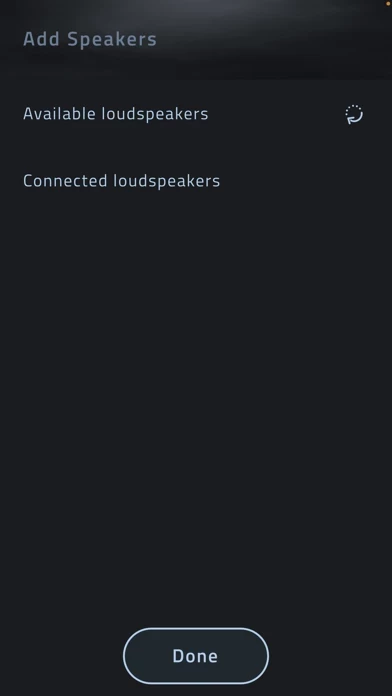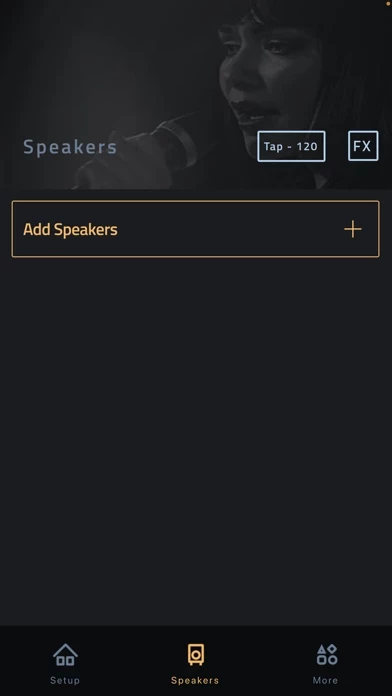First off, make sure all speakers are updated to the lastest version or it wont work in any capacity. If JBLProConnect says there's an update for your speaker available, update. Then, disconnect and forget the initial bluetooth connection through your phones settings, turn off your speakers, and wait a few seconds. Reboot the speakers, reconnect BT, and then connect to JBLProConnect . If you try connecting to JBLProConnect before connecting bluetooth, things break. After you try that a few times in different orders, it works-ish. It takes way too much time to get working, but it eventually fixes itself.
Once that happens, its pretty useful for EQing and transfering EQs from speaker to speaker. Only issue is that sliders are janky and unresponsive, you cant change EQs and channel gains for groups with the same speaker models within them (you can change group master tho), and JBLProConnect is a little confusing to navigate with no help section or tutorial. After you get a hang of it though, its useful enough to use regularly.
Note that my speakers (eon 715s) sort of didn't function quite right at some stages of the process after updating, but they fixed themselves within a few minutes and turning them off between attempts to connect. After you connect them and get JBLProConnect working once, though everything works smoothly and consistently with connecting.
Its a 4/5 app, but the mess of getting it to work, slider issues, and clunky navigation ruin the rating.